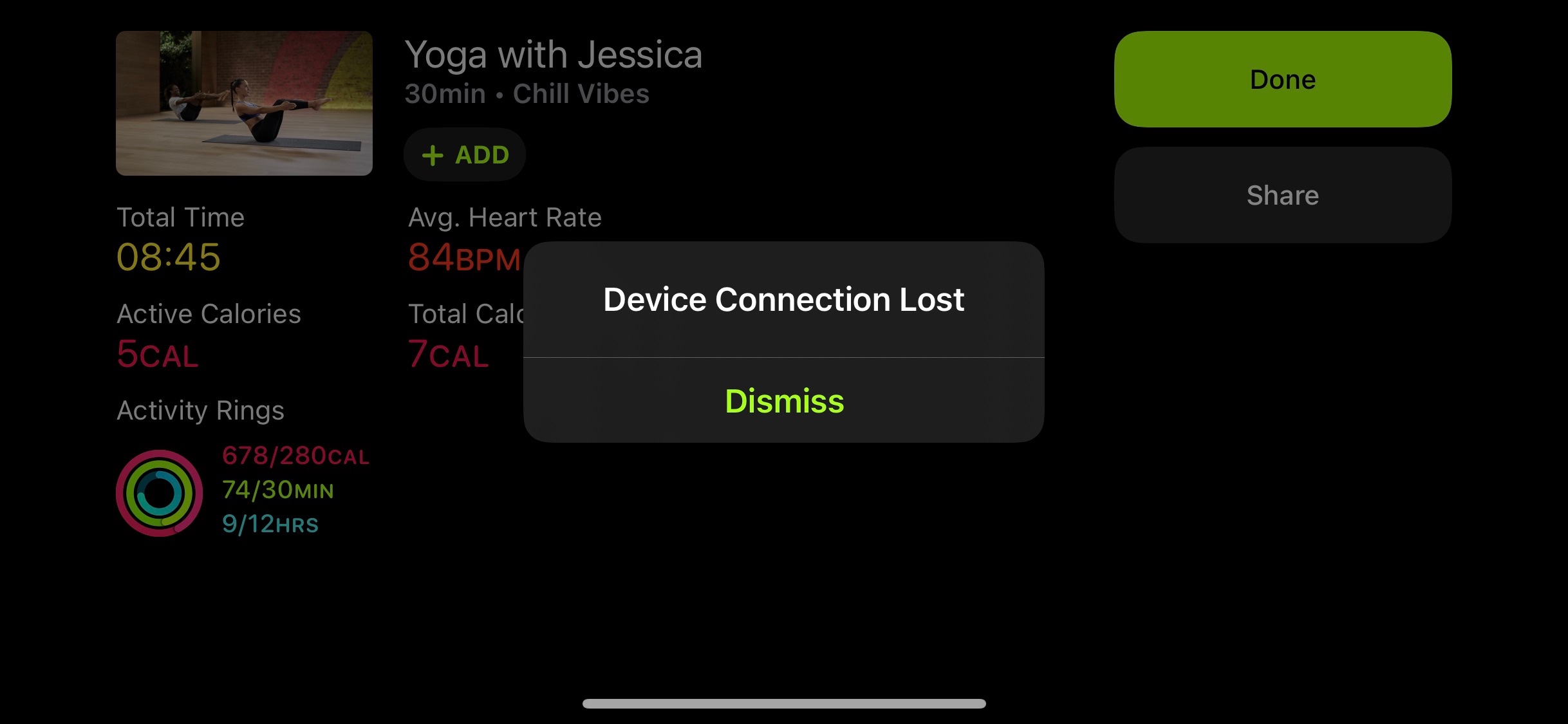I, too, have been struggling with this issue since the AppleFitness+ release, and have done all the trouble shooting, as husband himself is an app developer and has helped me try to come up with solutions, but to no avail. I’ve unpaired and repaired my watch and updated all my devices. I don’t use AirPods for workouts, so the AirPods are unrelated. This is definitely not just an issue with the AppleTv either; I’ve gotten the same error with my IPad Pro and IPhone as well, both during Yoga and Rowing workouts at varying times into them (hence the screen shot). The only temporary solution I’ve come up with is to turn Bluetooth off in the setting of my IPad and choose the “Workout Without Watch” option. I then set an independent workout on my watch, and play the workout without being able to see my metrics or burn bar on the screen, without being able to play and pause with my watch, and without being able to see the record of the specifics workouts I’ve done, making it essentially a basic workout video.
It can be very jolting and even dangerous to abruptly end intense cardio, like with rowing, where my heart rate is at 170BPM. The intention to not be able to scrub through the workouts is a (stupid) intentional one on their part, not an accident. If they want to push people to Peloton, where you can scrub through a video, this is a great way to do that (though I *really* don’t want to go the Peloton route!) The fact that you can’t resume where you left off when you get the disconnection error is just mind boggling, and shows that they shipped this too soon. It’s a shame because the teachers are excellent! They and the users, especially the paying ones, deserve better.