Hi,
I can confirm that the issue is still there with Big Sur 11.2. And I am 100% sure that the issue only happens in Big Sur.
I did a lot of testing, changed the Channel of 5GHz Wifi, optimized all settings, wrote with netgear support and double-checked everything. None of my other devices is having issues. So I decided to test if it's an hardware-related or software-related problem.
So I just installed macOS Catalina to an external USB drive and started testing.
Here are the results (I did two days of testing):
In Catalina I constantly get 450-600Mbit/s of download speed:
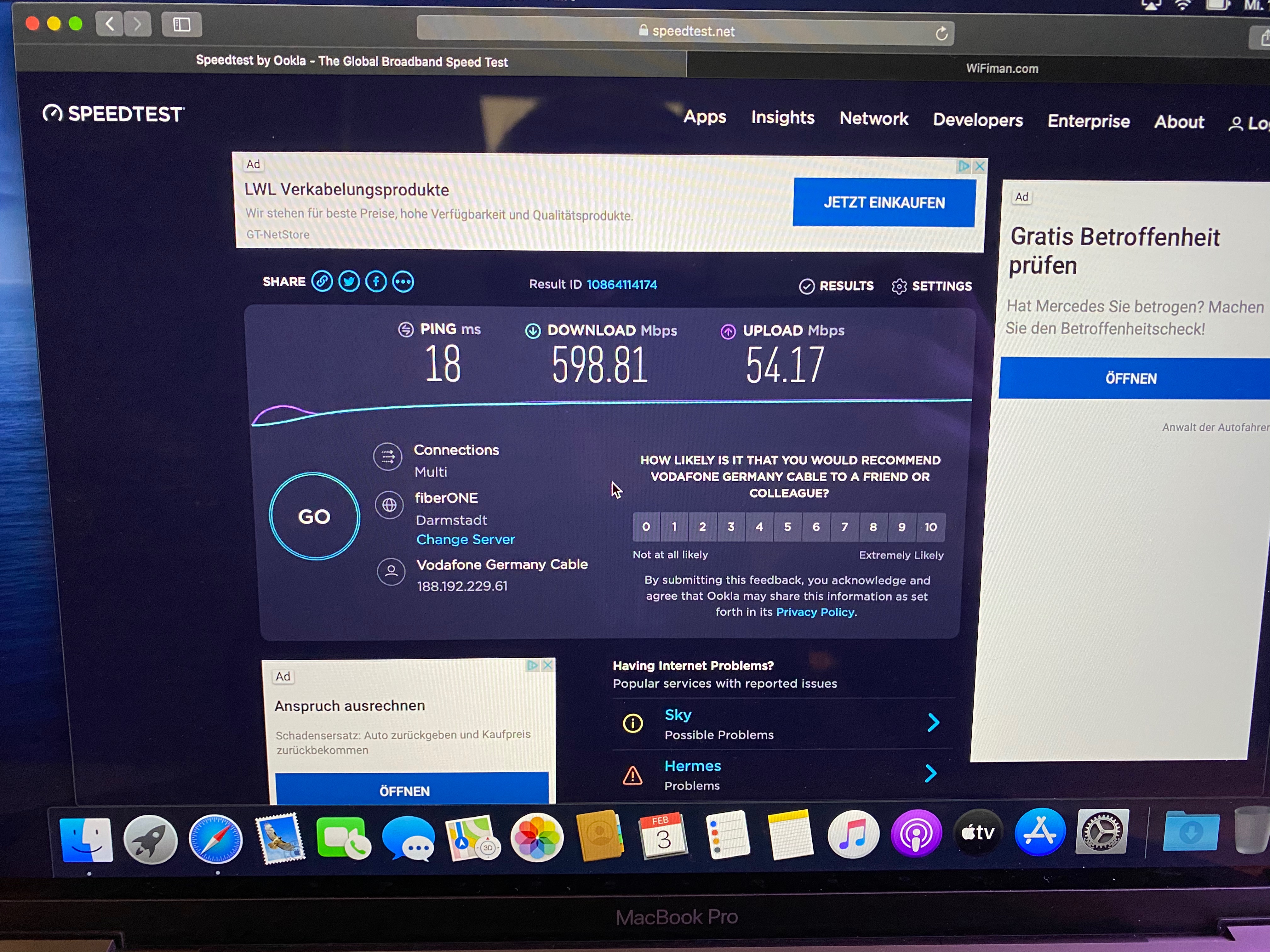
And on Big Sur I get 600 Mbit/s as well, for the first minutes after rebooting. But then - say after 15-20 Minutes, or after waking up from standby - I only constantly get half of the download speed, only 250-300 Mbit/s:

This is so mysterious. I repeated the speedtest many many times and the MacBook Pro from 2018 was on the exact same position on my desk, right next to the Orbi RBS50 Satellite and connected with 5Ghz to the same BSSID. The T/x rate is at 866Mbit/s, even when getting the "low" download speeds.
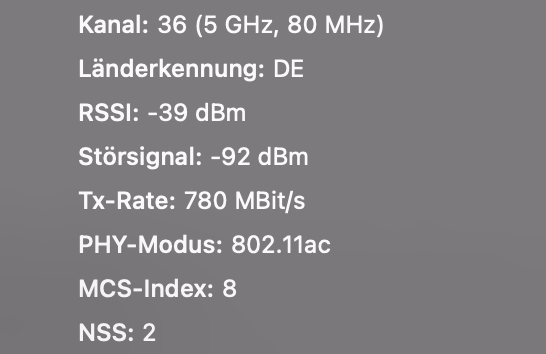
This absolutely is an evidence for me that the problem is either correlated to Big Sur or any other Software issue. But as I said, I tried everything (new user account, removing Wifi .plist and bluetooth .plist files, creating new network location, removed SCM/PRAM, I don't have any antivirus or firewall installed, Wireless diagnostics didn't found anything, and so on and so on...).
Also the problem only exists on Wifi, I get full speed over ethernet. Also when pinging for example google.com on wifi, I get a spike or some drop-outs, so the wifi connection isn't stable.
I am happy for any help or feedback!
