Hi Phillip,
You replied to SG's response with:
"Yes, I clicked on the box in the footer, got the pop-up and inserted "1". Every subsequent page is now numbered 1."
and to mine with:
"Yes, I used the pop-up. I entered a 1 in the footer, and every subsequent page is numbered 1."
Given Numbers consequent behaviour, I suspect the second reply is most accurate.
Here are the steps.
The Footer boxes shown are on Page 3 of a single section document, but the process is the same if you are working with the boxes on page 1.
- Click on the box in which you want the page number to appear.
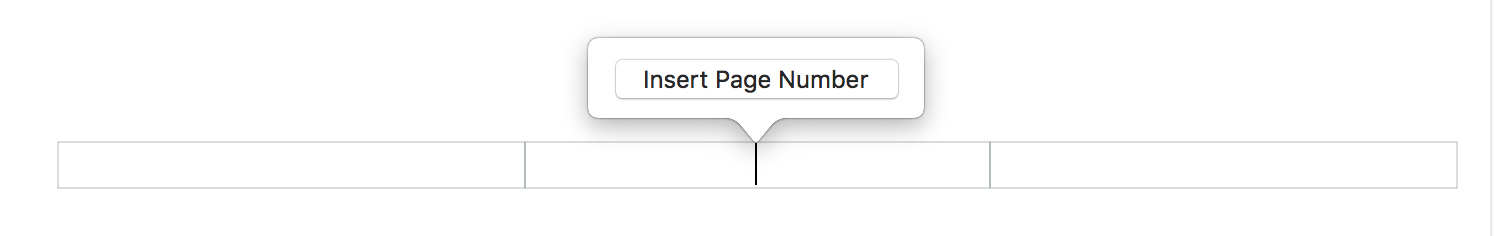
- Click on the Insert Page Number tab to get the list of styles available..
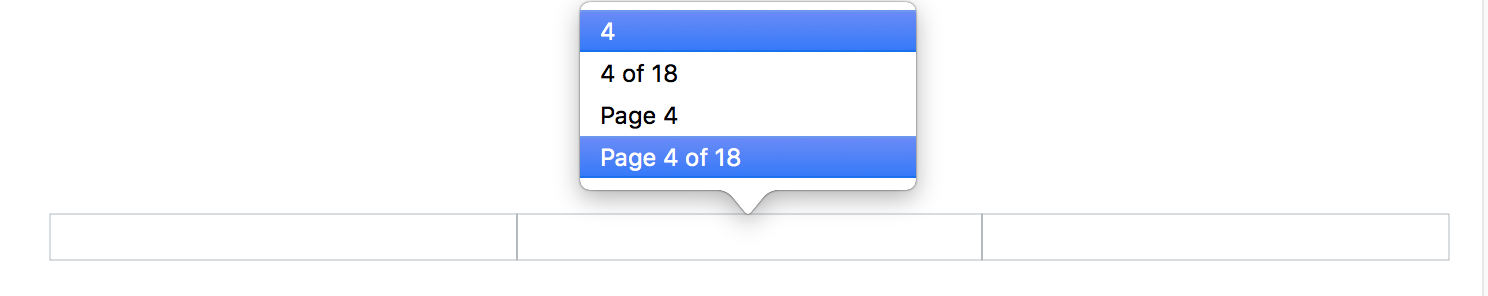
- Click on the style you want applied to the page number, (I chose the first, which displays only the page number.)
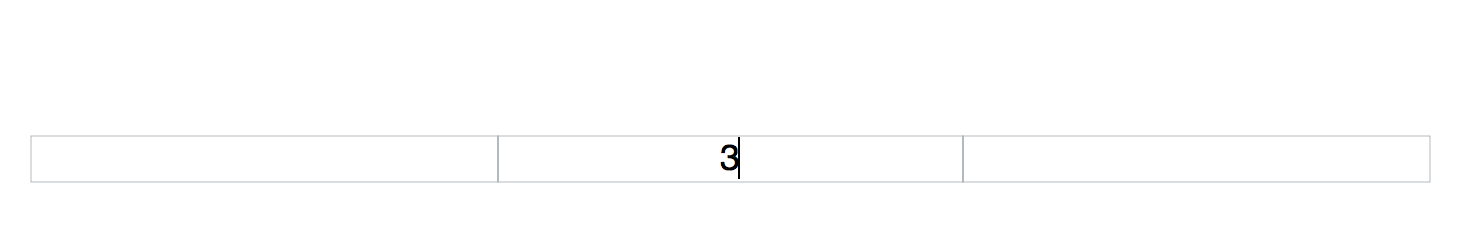
- Done.
- Scroll to the next page, and check the content of its footer box.

Note that the process of inserting page numbers in headers or footers does not involve any use of the keyboard.
Anything you type into a header box or a footer box is treated as a fixed text string, and is repeated on every page of the section in which it was entered,
Regards,
Barry