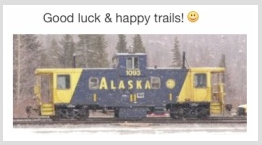Call it what you like, the Everymac site tells it correct.
That site also verify exactly my two build model Macs.
For remote viewing the site-link is offered in evidence.
Apple Mac mini Specs (All Mac mini Technical Specs) | everymac
 https://everymac.com/systems/apple/mac_mini/index-macmini.html
https://everymac.com/systems/apple/mac_mini/index-macmini.html
Mac Systems > Apple > Mac mini. "Mac mini was introduced as least
expensive system ever shipped by Apple, packing modest performance
in extremely compact and elegantly simple cases. The Mac mini can be
Divided into four basic groups -- PowerPC /poly); Intel Polycarbonate,
Intel Aluminium, and Apple Silicon Aluminum." (Two basic Materials.)
Own both. A G4 model; sitting in same room, & Late 2012
Mac mini i7 server quad-core dual 1TB HDD (another Last)
and I've been into both; I know from experience, & facts
Late 2005 G4 Mac mini 1.5GHz PPC, last model before
the shift to Intel-mac, has poly case; same as early 2006
Mac mini coreduo. Then the construct changed to metal.
[I'm aware of the difference; have worked in factory with
AU metal; also decades hands-on, metal-smith avocation.]
Own both: a G4 model; sits in same room, & Late 2012
Mac mini i7 server quad-core dual 1TB HDD (also 'Last')
and I've been into both; I know from experience, & facts.
• Identify your Mac mini model - Apple Support
 https://support.apple.com/en-us/HT201894
https://support.apple.com/en-us/HT201894
Last models; milled from solid block of quality aluminum
and electronic isolated from the metal very well inside.
The PPC & first Intel-based Mac mini are "plastic". Open
each to clean and upgrade; be aware of 'plastic vs metal'
materials. Now its metal; clearly in evidence: Machined.
(Anodized, aluminium is not as conductive as you'd think.)
Moot sideline. The M1 within 14-days, could be returned.
And there is suitable warranty path for inspection & repair.