Have you found an answer to this concern?
What I have done in the past few days, was establish an Amazon Prime Photos account, which is free with your Amazon Prime membership. That way whenever you put a transparent PNG in the Apple Photo App, it automatically places the PNG into the Amazon Photo App (which won't unconvert the transparent PNG).
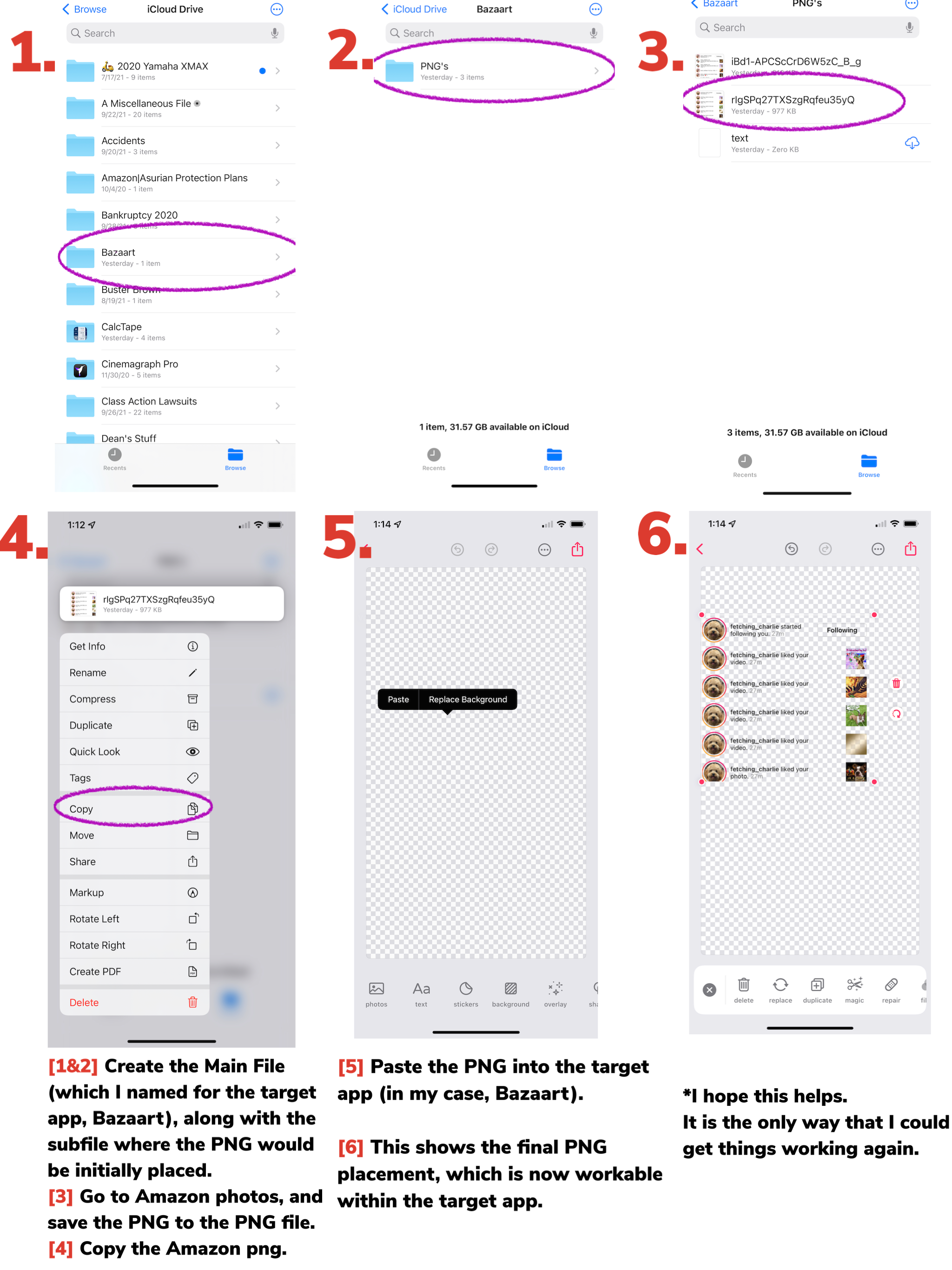 This allows you to create a file for png's within your Files App, then Save the transparent PNG into that file.
This allows you to create a file for png's within your Files App, then Save the transparent PNG into that file.
Next, copy the PNG file and pasted it into the app where you need the transparency.
I know it is a pain in the butt, however, at least you can use the transparency.
This is the only way that I have been able to use transparencies, even though it is time consuming and requires about five extra steps to do something that Apples 15.1 downgrade (sarcasm), has taken away from us.
There is probably a better workaround, but this is the only way I have found that, at least, allows me to continue to create.
I'm attaching a step by step, and hope that it helps. I wanted to help you so badly, but it is a lot to digest, and took me days to try and figure out myself.
I wish I could be clearer, but I'm new to this kind of thing myself.
Peace.