Uverse modem > Time Capsule (Bridge Mode) > various ethernet connections to different devices, including an Airport Extreme.
Thanks for the reminder.
Your Uverse modem is a gateway as you posted first. ie it is also the router.. what you need therefore is NOT another router but AP (or WAP.. wireless access point). When you ran the TC in bridge it became a WAP (plus storage on network). The Extreme also is used then as AP only.
The current setup with the TP-Link as second router after the Uverse is causing you access problems to the TV.. as per your comment.
All of my devices are working except the DirecTV wired connection, but I will contact them about that.
This is double NAT and not ideal. Even if the TP-Link does not have bridge mode.. (check also for AP or WAP mode) it can be setup to avoid this problem.
So you want the TP-Link merely as AP.. the solution is called WAN bypass. It is easiest to explain if I have the IP address of the Uverse LAN and the TP-Link LAN.
A quick check shows the Uverse typically has home IP of 192.168.1.254 and the TP-Link is typically 192.168.0.1
It does not matter for the example.. but please do put your IP in correctly otherwise it won't work.
Setup of the TP-Link
I don't have a TP-Link handy but I will use web emulator.
Check under Advanced if it has AP mode. If so just select it and save.. Easy Peasy.. this is AX10 so typical modern TP-Link.
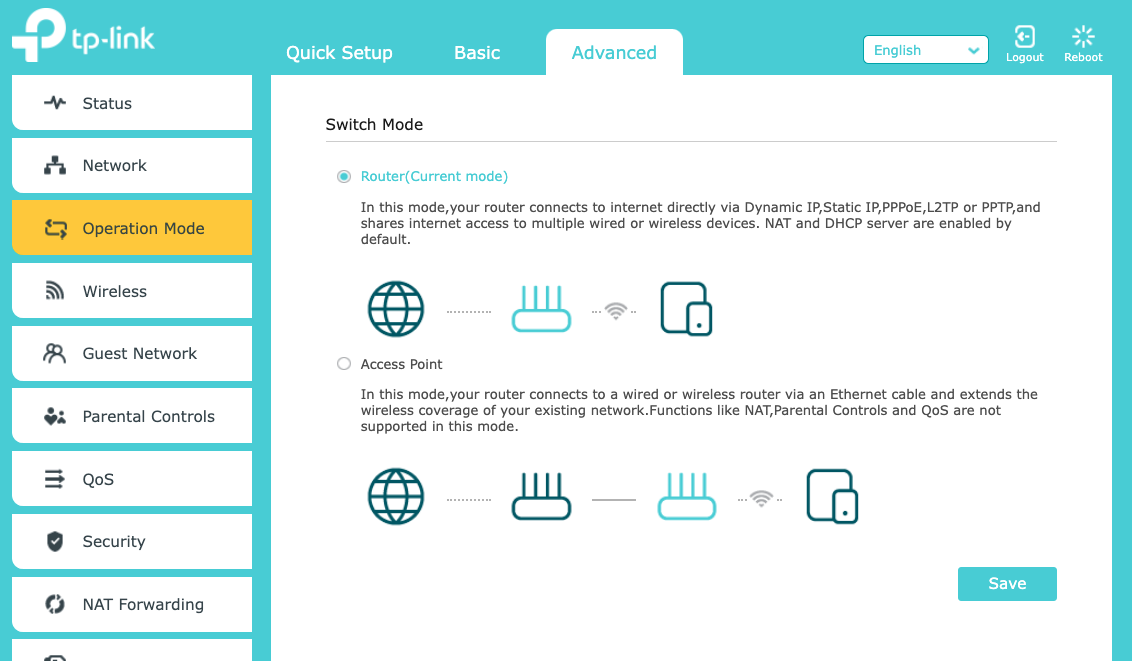
Doing this removes most of the router functionality.. and you simply plug the TP-Link into the uverse and then you will need to use its IP on the network to find it.. this is a bit messy but the uverse should have a dhcp listing and show you the new IP which will be something in 192.168.1.x range.
If not then you will need to reset the TP-Link and set the IP before you start.
Next bit if your TP-Link is missing this wonderful transformation.. and has only router option.
Go to the Advanced, LAN, DHCP server.. and uncheck the enable box. If you get errors try to work around them.. but save the setting.. it is essential.
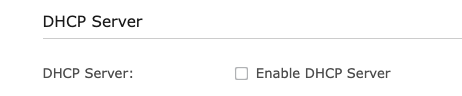
Something like this might work.
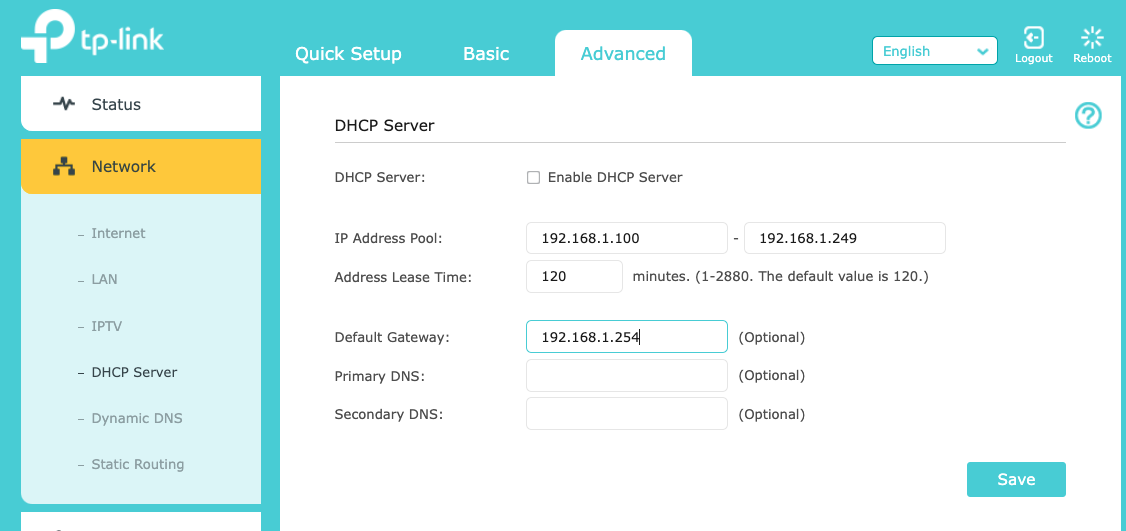
Then set the LAN IP to match the Uverse range but must not be identical.. ie use something like 192.168.1.253 from my example with uverse at 254 which is top address.
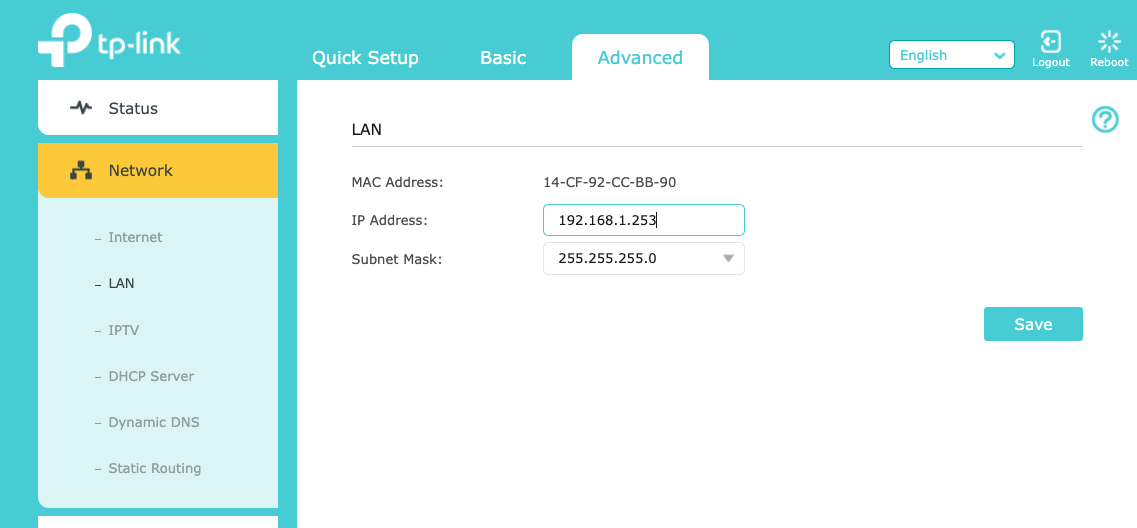
Then plug LAN on the TP-Link to LAN on the Uverse.. ie bypass the WAN port.
This can be tricky as I found newer TP-Link are not happy with this setup and if you plug anything into WAN it will auto revert to router.. so don't forget and plug something into WAN port.
You can then access the TP-Link on the network at the ip you set.. 192.168.1.253.
Setup the wifi to match your old setup ..
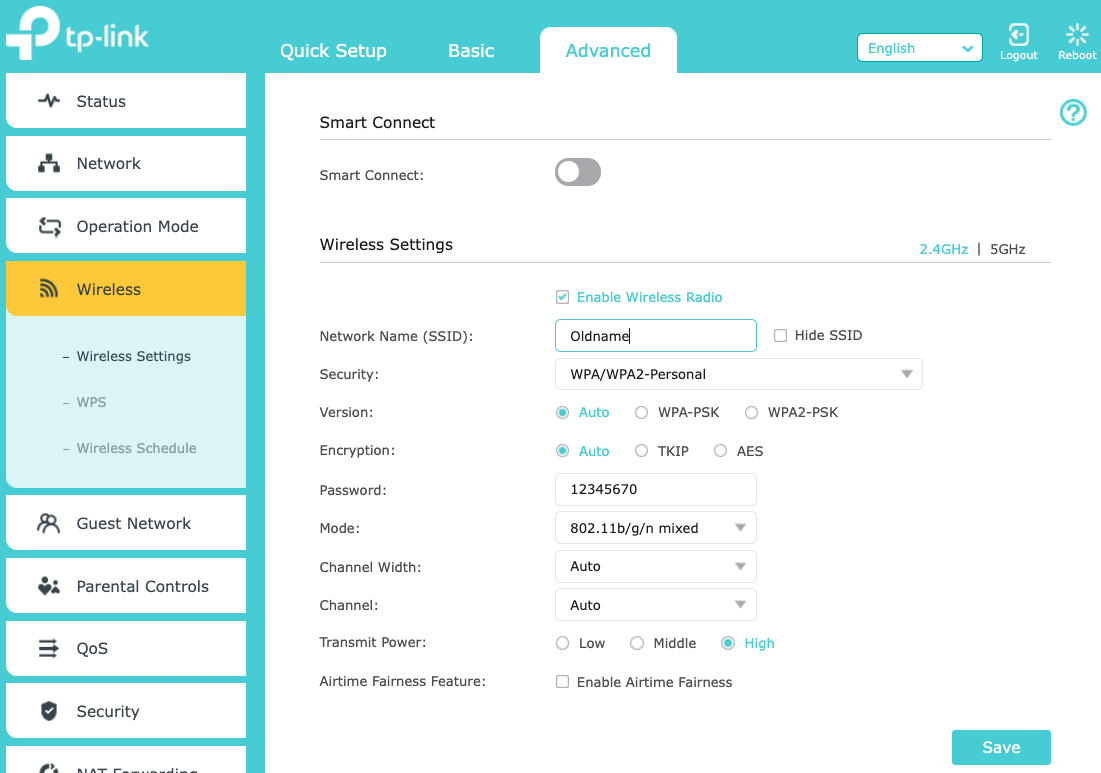
You can also then plug in the Airport Extreme.. set it as you did before to bridge and create a wireless network of the same name.
You can also plug in the TC purely for backup with same.. bridge and wireless OFF..
Tell me if you run into trouble.. screenshots are worth 1000 words.
Would I need to change anything in the settings for Airport Extreme? For example, Airport Utility shows Router Mode Off (Bridge Mode) and the Wireless tab is listed as Create a wireless network under Network Mode. Beyond that, I don't see anything I would need to mess with. So, anything I should change?
No .. but the names should match exactly as should the passwords.. case sensitive.. maybe.. but really do keep things identical.
when I open Wifi Explorer in the part of the apartment closest to the Airport Extreme, the app lands on the TP Link not the Extreme.
The wireless in your phone or laptop should be turned off (airport mode) and back on again.. because it is still connected on the device.. opening the WiFi Explorer does not force the wifi to change AP..
This is where mesh systems uses proper 802.11 k, v, r protocol work much better than old Apple routers or even the TP-Link.
This is where mixing and matching equipment from different suppliers fails.. they are set to different standards.
As btw
What model is the TP-Link?
Why don't you use the wifi in the Uverse Gateway?