iMovie vs Monterey - major problems
iMovie does not work if you upgrade to Monterey. Be forewarned! I opened a ticket and it is a known problem. Ugh! Must wait for new update either Monterey or iMovie app. Please Apple, you're better than this.
iMovie does not work if you upgrade to Monterey. Be forewarned! I opened a ticket and it is a known problem. Ugh! Must wait for new update either Monterey or iMovie app. Please Apple, you're better than this.
My iMovie library would not open as well. I reset my preferences and then reopened iMovie. A status bar appeared saying it was backing up library. It finally opened after about 1/2 hour. I have a 2.2TB library.
Reset iMovie
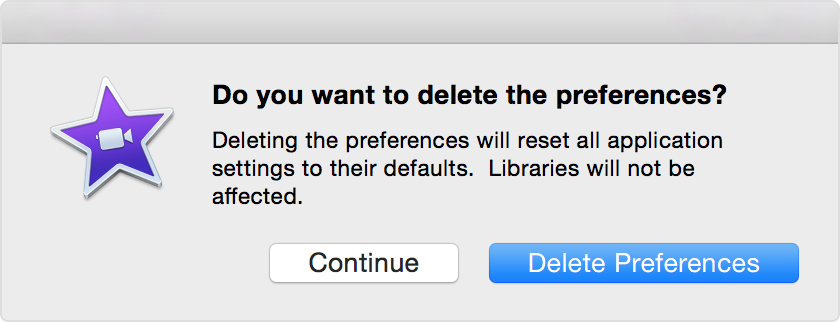
iMovie will reset your preferences and open with default settings.
For me the delay is happening when I import clip; it starts analysing audio but never finishes. If I try deleting a clip from the project, it hangs and I need to force quit iMovie. I am having to make myself learn to use another video editor; the option of downgrading to Big Sur doesn’t look straightforward either.
Exactly the same thing happens for me. I can load clips but it crashes repeatedly. Also when inserting any title it won’t allow you to see the text you are typing until you click the check mark to accept and it wot let you back space or delete anything if there is a mistake.
Can you describe in more detail in what way iMovie does not work on Monterey? It would help us accumulate some data about it.
-- Rich
Yes. It takes a long time but I can edit and export. Lots of patience is required.
Unfortunately, this looks like an issue that Apple will need to solve with an update. Everybody on this forum is an iMovie user like yourself.
— Rich
Hi rich, same problem,
monterey 12.0.1, MacBook Pro (13-inch, 2016, Four Thunderbolt 3 Ports), 15 with 2.9 ghz and 16gn ram
iMovie 10.3.1
Did it eventually load? I was just finishing up my project and I got stuck in the validating library loop.
The video is just over 5 minutes and I've been waiting for 10 minutes to load!!
It took me a couple of hours to finish editing and I don't want to it again..
My first video loaded after 6-7 hours (video was 30 minutes long). After editing a 2nd 30 minute video and loading it into a file (another 6 hours), it was corrupted. Had to trash the video and now waiting on Apple's fix. WHERE IS APPLE on this issue? It's costing us!!!
I own a Macbook Pro 2019. I had no issues with loading iMovie for about 3 days after I upgraded to Monterey. But when I was saving my 1 and 1/2 minute video project today, it was just loading endlessly. I forced-quit it, and reopen, but it was just showing an indication "loading imovie library." I tried rebooting, and it didn't solve the issue. Please resolve asap.
I have really a lot of problem, loading in a lot of time, issue when close the project, the app is not killed, I have to force quit, and also issue when try to change the "time" of a image uploaded in the timeline. I have no words, who test this app?!
Same problem. First of all it takes forever to load video media. Then the sound doesn't load. Then when it is finally all loaded a 25 minute clip it tells me that it is going to take 22 HOURS to upload to shareable video for FB/YouTube!!!! iMovie 10.3. And newly uploaded Monterey. Useless!
I did that (deleted preferences) and was told it would not delete my projects. Nope!!! All my previous projects are GONE!!! BE CAREFUL if you do this method, which DID NOT help the iMovie situation. Thankfully, I have my projects backed up on an exterior hard drive. WHERE is Apple on this? I love Apple, BUT this is testing my patience.
I usually wait to install their new OS, but Big Sur became corrupted so I downloaded Monterey right away. BIG MISTAKE!!! COME ON APPLE!!!! THIS IS COSTING US TIME AND MONEY!!!!!
Yep, I have this too. Painfully having to open a 450gb Library, and then attempted to move some important stuff to a new library so it’s “quicker” to work with.
It worked initially after installing Monterey, and then just went crazy, hanging for long periods on opening and validating libraries. I occasionally get a long hang time when adding a marker too. 😬
Hope they release an update soon!
The update did nothing to solve the problems I have been experiencing. The imported video sound does not upload immediately. And then when I go to share to FB the video upload takes HOURS not minutes and then the app freezes so I have to force quit. Really poor response from Apple!
If I want to upload my movie to YouTube or Facebook I take my movie project and 1)share project then 2) file and 3) desktop. From there it easily uploads to the other social media platforms from a file onmy desktop.
iMovie vs Monterey - major problems