bkaynor wrote:
How do I restore the multi-app grouping (as opposed to the individual app icons) to my desktop toolbar (Monterey 12.0.1) after I inadvertently removed it? BTW, what it the silly thing called? The answer must be here somewhere, but I've tried everything I can think of without success. Thanks.
Not sure what a "desktop toolbar" is referring to...
You have the Desktop—stacks Control click on the desktop
Use desktop stacks on Mac - Apple Support
You have the Menubar along the top of the screen—Command key to drag around
Change Dock & Menu Bar preferences on Mac - Apple Support
You have the Dock at the bottom of the screen by default
Use the Dock on Mac - Apple Support
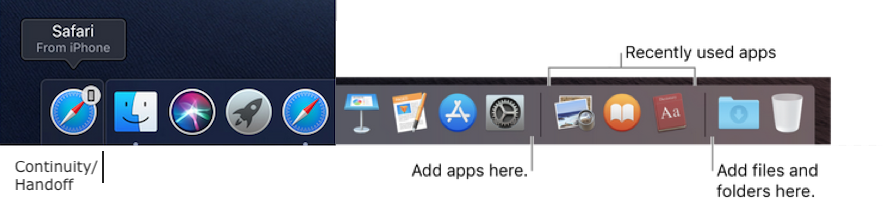
You have the Launch pad that allows you drag & drop Applications on top of one another to create folders...
Use Launchpad to view and open apps on Mac