Jihu04 wrote:
Hi guys. I am experiencing two issues. 1. My battery indicator or the top side of my Mac is always displaying the battery charging, whether the Mac is charing or not (it is always the exact same status in picture 1 24/7). 2. My MacBook Pro 2019 13" has four thunderbolt ports, 2 on the left and 2 on the right. However, the two on the left ones do not seem to work. Something interesting is that when I plug the power adapter into the left thunderbolt, it does not charge. However if I plug a thunderbolt hub (refer to picture 2) and plug my mouse and power adapter through it, the mouse seems to work but the laptop does not charge. Can anyone help me?
https://discussions.apple.com/content/attachment/c0675641-3aee-414c-9212-b018404976c8
https://discussions.apple.com/content/attachment/788d7562-7013-4b7b-a84a-41369390b149
That seems normal if it is on hold...
bypass the hub if it is an issue.
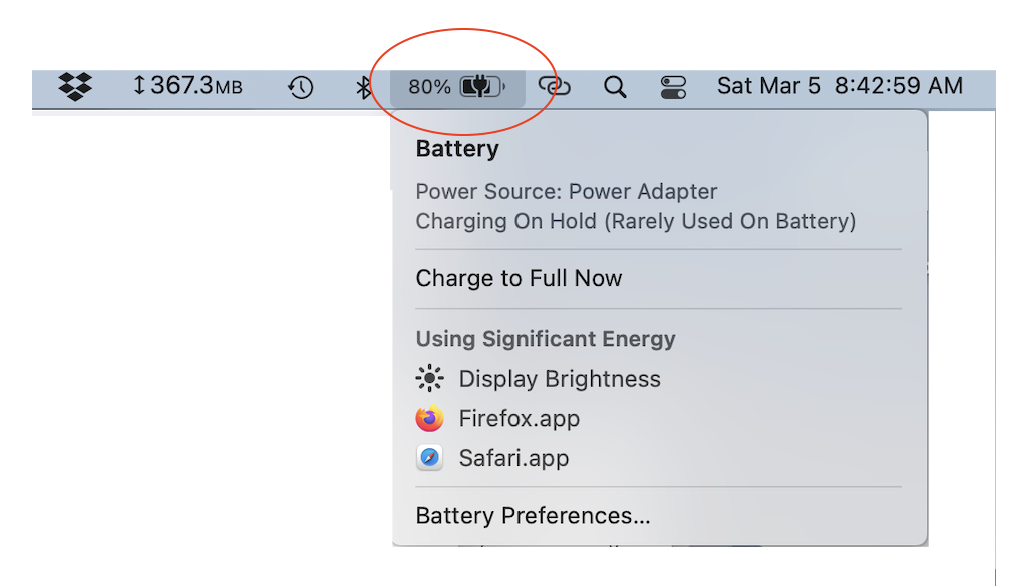
About battery health management in Mac notebooks intel— introduced with macOS10.15.5
About battery health management in Mac notebooks - Apple Support
w/ silicon
About battery health management in Mac notebooks - Apple Support
See—
On the Intel Mac you can resetting the SMC for power management How to reset the SMC of your Mac - Apple Support
For re-defining port definition resetting NVRAM/PRAM Reset NVRAM or PRAM on your Mac - Apple Support
(get at least two-three rounds of the chimes when holding the NRAM Reset)
You can try running the Diagnostic/AHT if there is a hardware issue...
How to use Apple Hardware Test on your Mac - Apple Support