ShannonB99 wrote:
The Audacity edit included 2 files, which then are supposedly merged into one track upon export.
I'm well acquainted with Audacity, but I'm a little unsure what you have attempted to do. I'm not sure what you mean by "2 files, which then are supposedly merged...". As far as I know, you cannot merge two files. Instead, one merges two tracks (there's a huge difference).
Let's go through what happens with an Audacity file and you can see whether it ties up with what you expect. (I have just created the example pictured below, for this post.) You may know a lot of this, but stay with me.
An Audacity "file" is one Audacity window, with one or more tracks in it. When saved as an Audacity file, it is one file, no matter how many tracks it has. To add another "file", one would copy the track from the first Audacity file to the second file and then save that second file, complete with it's two tracks, as one file.
If an Audacity file has two (or more) separate tracks in the same file, then yes, it will combine them when you export the file as a workable audio file (MP3 for example). But they simply get blended on top of each other, not added one after the other, so the effect is that they are mixed.
Look at the example below (notice that I've named the tracks as track one, track two and track three) and that the file is named as This is one file:
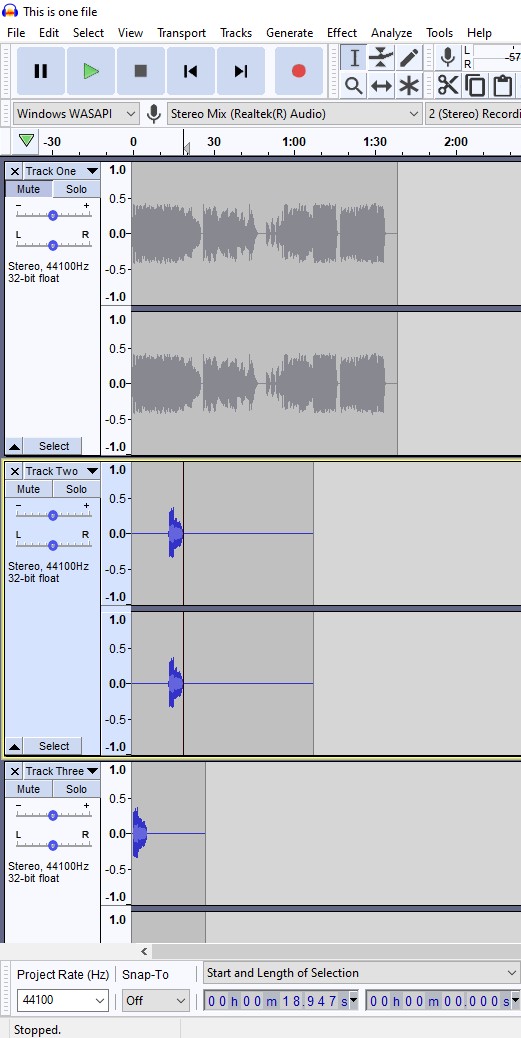
- As you probably know, a track includes silence and ends at the end of the darker grey area
- Track One is 1 minute 38 second long (complete with a bit of silence at the end)
- Track Two is 1 minute 7 seconds long (also with a silent part after approximately 18 seconds)
- Track Three is approximately 27 seconds long
- I clicked on Export/Export as MP3 and saved the resulting audio file to my Music folder. I then added the file to my iTunes Library (using File/Add File to Library)
- In iTunes, the resulting song which you can see in my Library below (test02 sun13th) is 1 minute 7 seconds long, not 1 minute 8 seconds
Have you worked out why?
The answer is that Track One is muted, so it's not included in the mix. Once I unmute it and export again as a second file (test01 sun13th), the result is 1 minute 38 seconds. Look at the results in my iTunes Library. My naming was simply quick, to get the task done. Note that the artist name indicates which song is which:
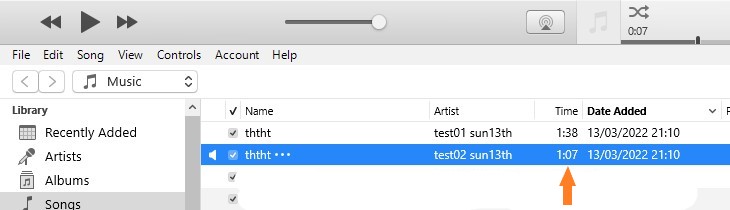
Was one of the tracks in your file muted when you exported it?
Does this help or go anyway towards revealing to you what went wrong?