Me too! I also having this problem right now. But, in my case, I using iPad Pro 2021.
So, as you know, iPad Pro 2021 released with USB-C port. I brought several option for solving this problem.
First, I bought an Apple 3.5mm Jack to USB-C adapter, and after several hours by pluging it in. The volume on my iPad decreasing on it's own. And I change the hearing device (my JBL T110 In-ear earphone) to over-ear headphone immediately. Unfortunately, my iPad need some times to insttal the headphone driver. But it had a very bad bad bad sound quality.
Second, I bought a USB-C in-ear eaprhone. It's solve the problem, but the sound quality is very bad and it has low volume output.
The third one, I bought an adapter, it was Ugreen USB-C female to Lightning male (Model : 70953). It has a great sound quality, and also solve the problem. Now, I am using original Apple wired earpods with this adapter. A little big and heavy for mobility, but it works perfectly fine without decreasing sound volume again.
So, in my opinion, maybe it is the connection problems, to any device that connect to your iPhone, which is wired or wireless. You can try to disconnect them (or uninstall them if necessary) and then try to connect it again.
Also you need to turn off this function (if you use iPhone or iPad with FaceID), see photo below.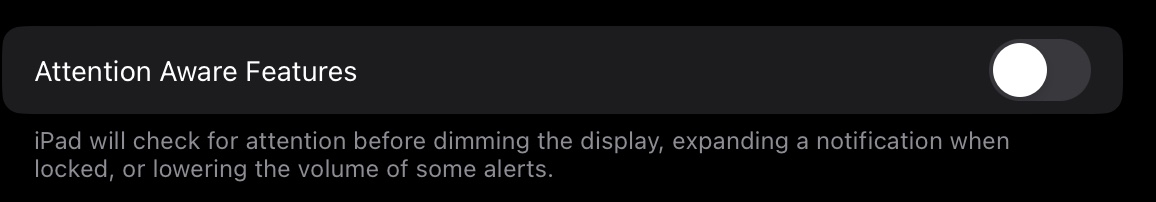
Edit : I hope this will help you :)
