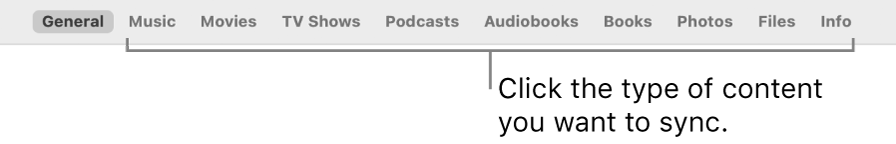How do I transfer a photo from my iMac to my iPhone
I wish to transfer a photo FROM my iMac TO my iPhone (the existing answers are all about transferring the other way round).
I presume I would start by linking the two with a USB cable but, when I do the iPhone doesn't appear on the iMac desktop to allow a simple 'drag and drop' procedure, neither can I see the iPhone anywhere.
Would someone please help.
Thanks.
iMac 27″, macOS 10.14