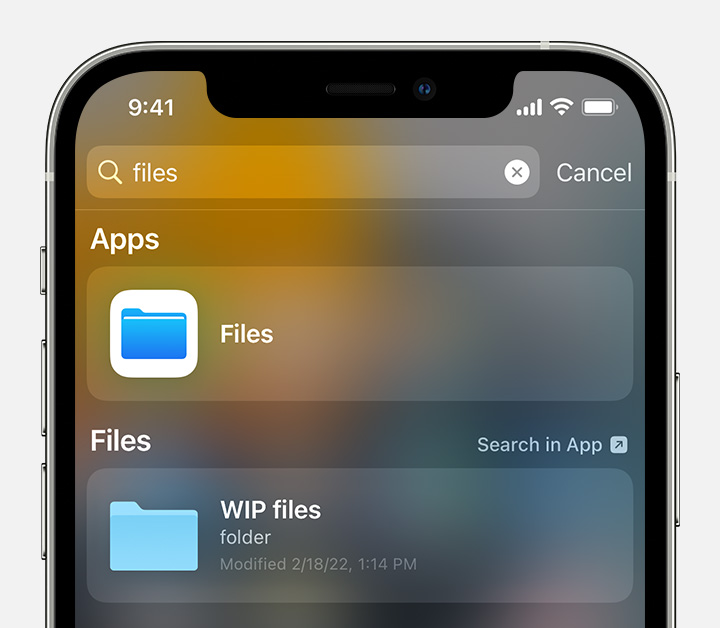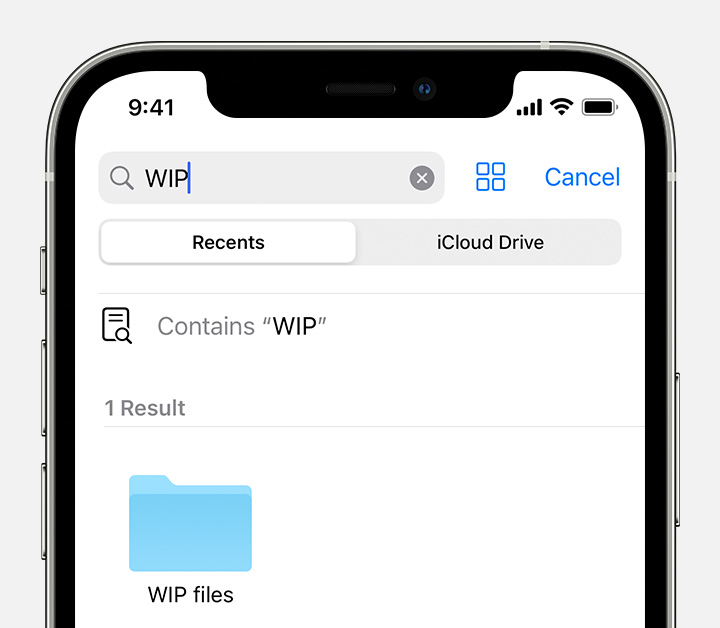Thanks for posting in the Apple Support Communities Mikeco56,
If you transferred the file to your iPhone using the guidance outlined here: Use iTunes to share files between your computer and your iOS or iPadOS device the file would be available in the app that was selected for the transfer in iTunes.
If you received the file another way, and it's saved in the Files app on your iPhone, you can locate the file using the following steps:
How to find your files in the Files app
1: On your iPhone, iPad, or iPod touch, open the Files app. Don't see the blue Files app icon on your Home Screen? Just swipe down, then search for the Files app.
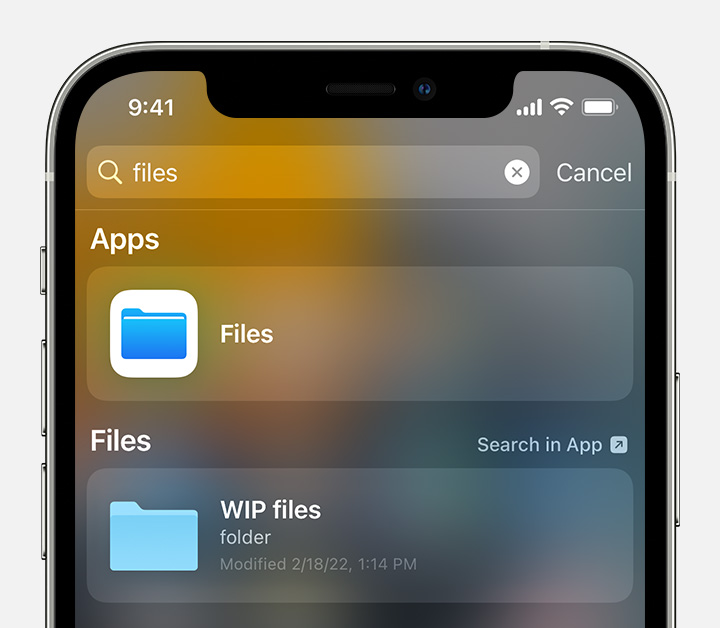
2: In the Files app, search or browse for the file that you want.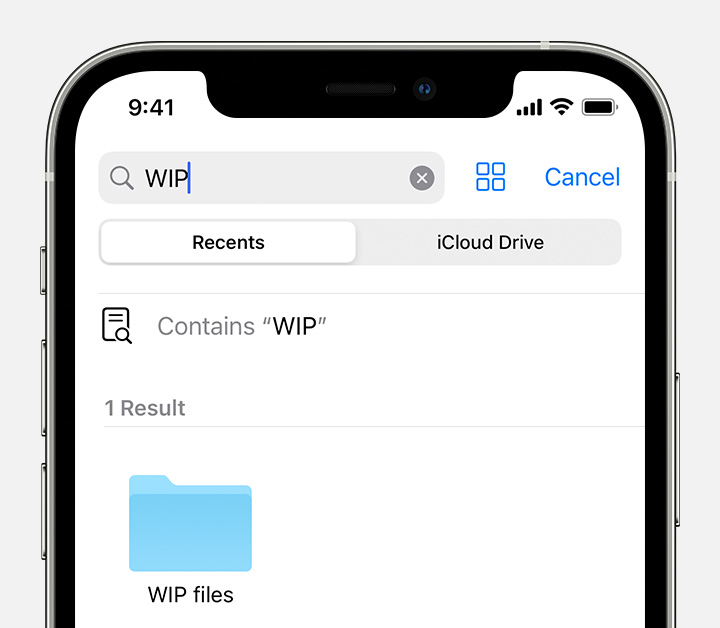
Use the Files app on your iPhone, iPad, or iPod touch
We hope this helps!