tmuldner ~ It's complicated... Siri can't accept a parameter to a shortcut because shortcuts are triggered by their name.
However, a custom shortcut called simply "Napping" which contains a "Start timer" action with the parameter set to "Ask Each Time" should work. The action then appears in the shortcut as: "Start timer for Duration minutes":
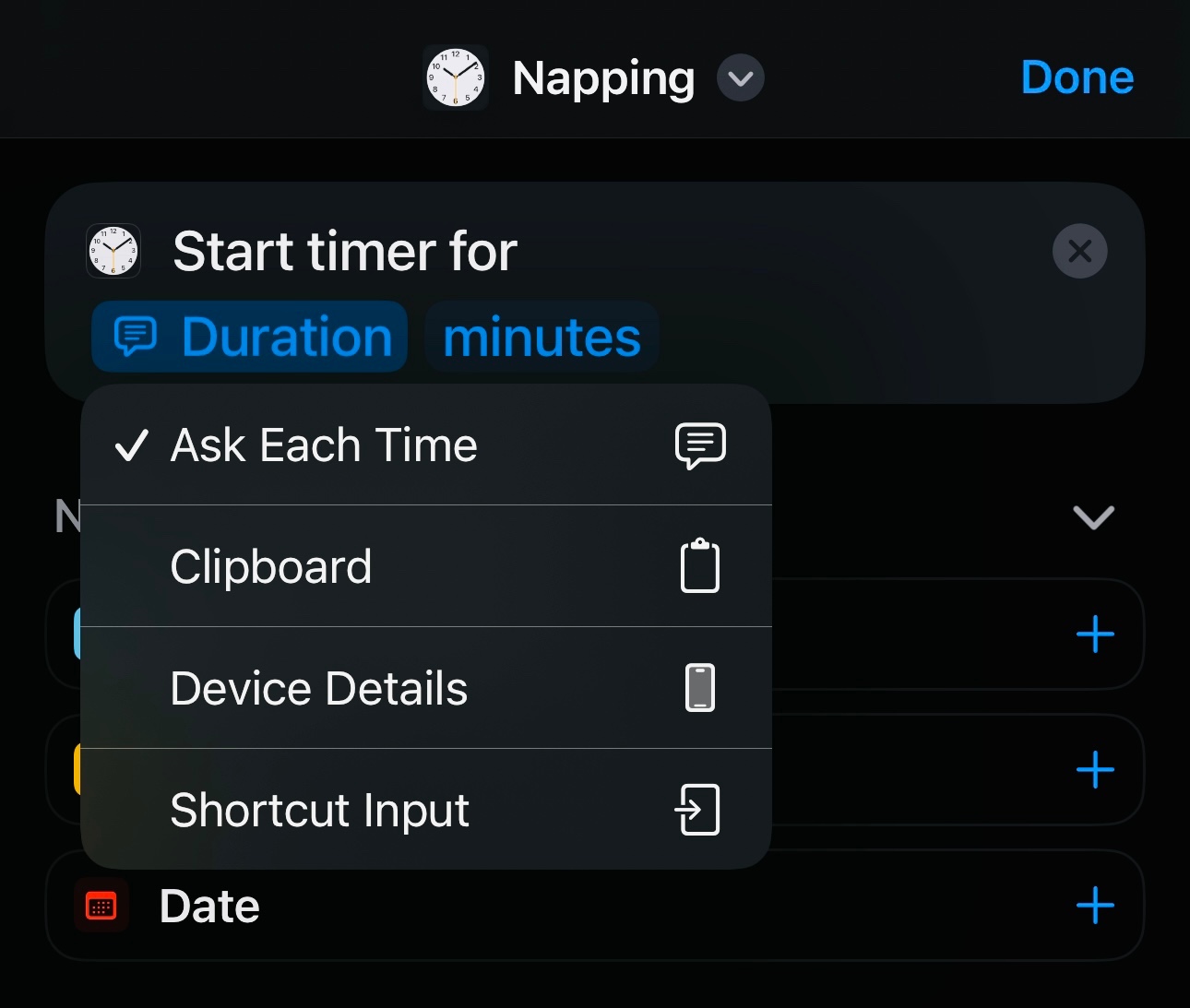
...Then:
"Hey Siri, Napping."
Siri correctly asks "What should the duration be?"
I then say "Fourty" or "Fourty minutes".
But then Siri incorrectly starts a timer for fourty SECONDS"!
Or, Siri incorrectly asks yet again: "What should the duration be?"!
(And we go back and forth like that endlessly!)
So, since that appears to be a bug in Siri, you could create multiple shortcuts each with a different name and each starting a timer for the duration required:
- Create a shortcut named "Napping 30". Then say: "Hey Siri, Napping 30."
- Create another shortcut named "Napping 40". Then say: "Hey Siri, Napping 40."
- Create yet another shortcut named "Napping 50". Then say: "Hey Siri, Napping 50."
...Alternatively, Siri will understand these without a shortcut:
- "Hey Siri, Start a timer for 30 minutes."
- "Hey Siri, Start a timer for 40 minutes."
- "Hey Siri, Start a timer for 50 minutes."
Shortcuts Directory – Curated collections of the best links about Shortcuts
õ¿õ¬