I just changed phones and I am unable to use on my watch. What can I do?
How do I activate the Apple Card on my watch
Apple Watch Series 7, watchOS 9
How do I activate the Apple Card on my watch
Apple Watch Series 7, watchOS 9
Hi Garybarbour1,
We'll be glad to help you out. From what you've written, it seems like you're referring to setting up Apple Pay on your watch. You can do this by following the steps outlined in Set up Apple Pay - Apple Support
"How to add a debit or credit card to your Apple Watch
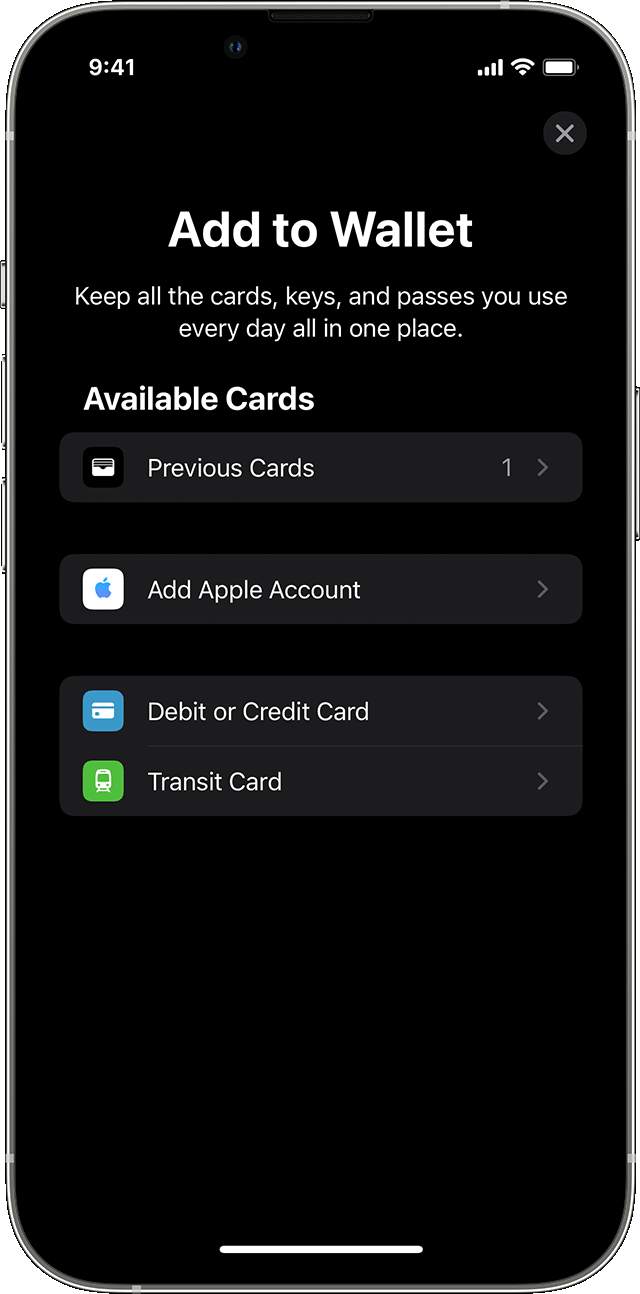
 "
"
Following those steps should resolve this for you.
Cheers.
Hi Garybarbour1,
We'll be glad to help you out. From what you've written, it seems like you're referring to setting up Apple Pay on your watch. You can do this by following the steps outlined in Set up Apple Pay - Apple Support
"How to add a debit or credit card to your Apple Watch
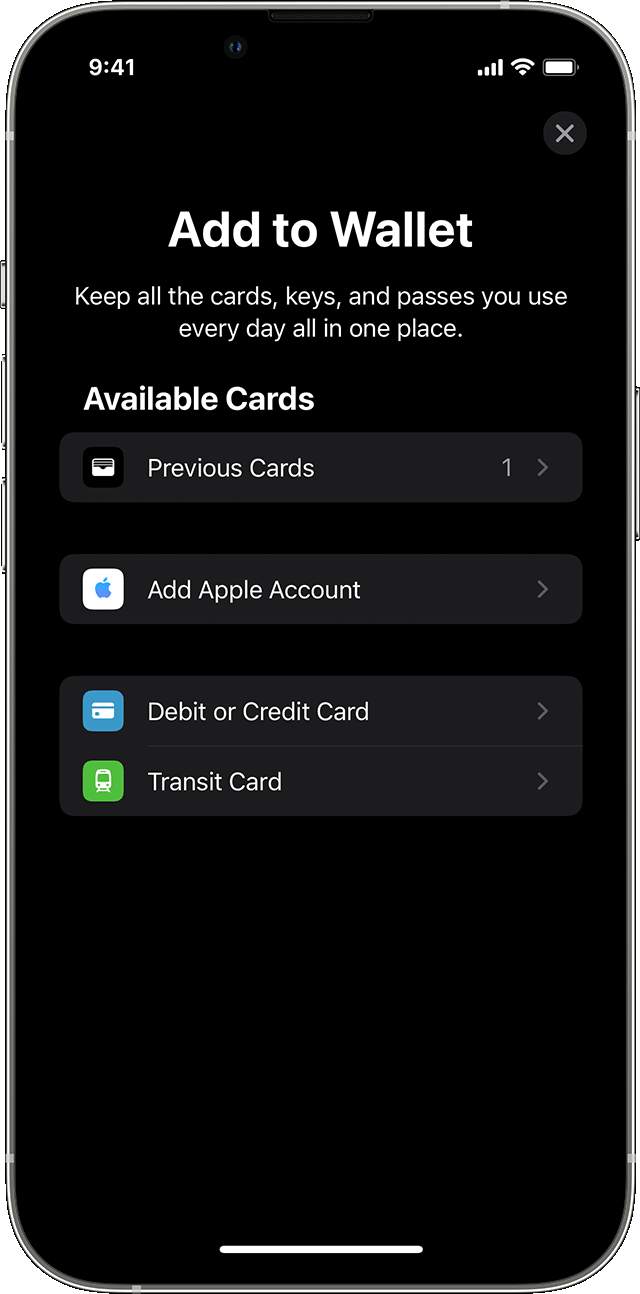
 "
"
Following those steps should resolve this for you.
Cheers.
I just changed phones and I am unable to use on my watch. What can I do?