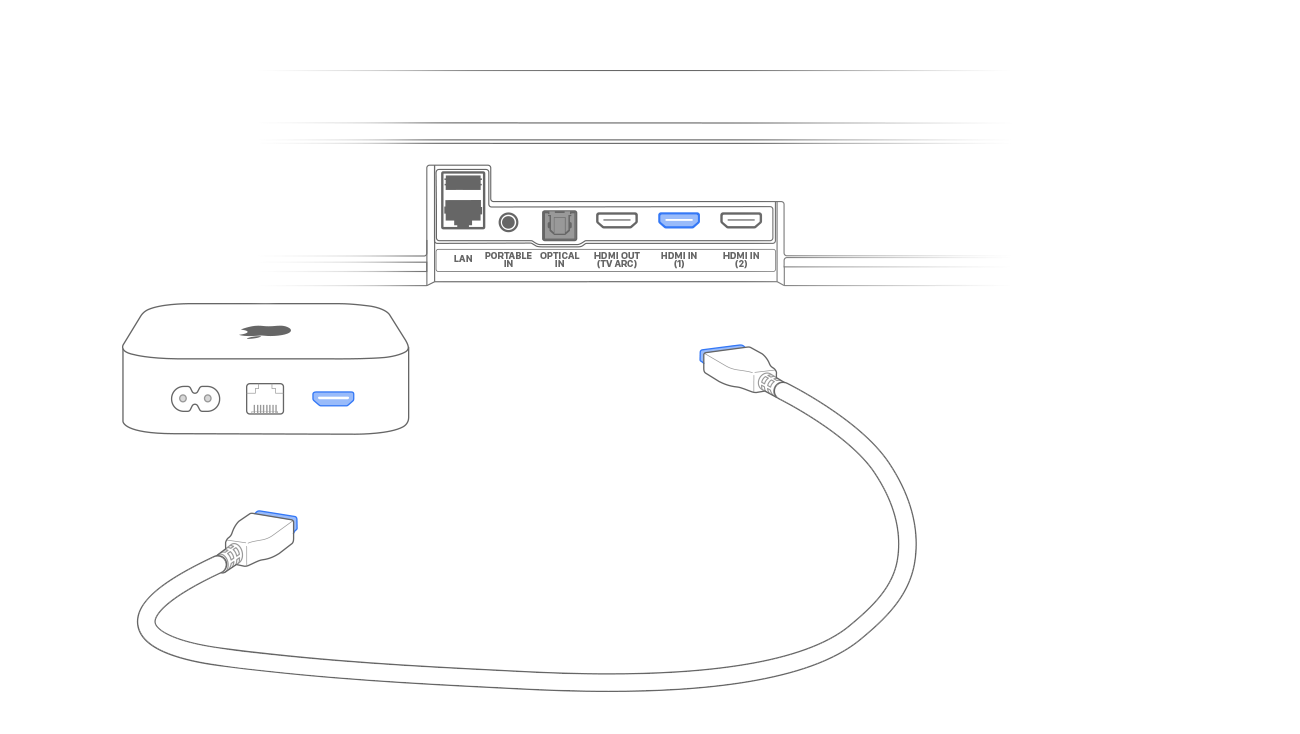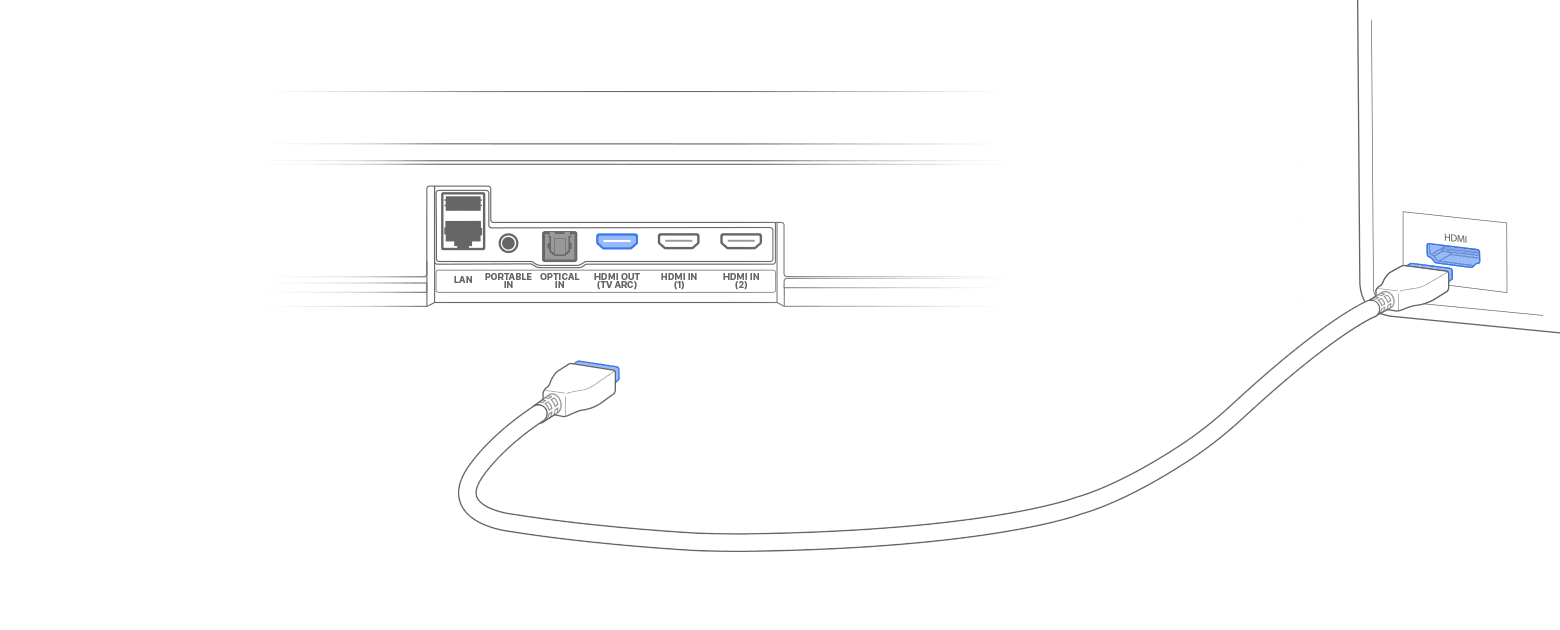I can't connect new Appletv 4K to Samsung Q990B Soundbar WIRELESSLY neither via bluetooth nor airplay.
This is going to be more like a statement since I think I've done everything I could (ıncluding speanding hours on the phone with both Apple and Samsung services).
You can't connect these two via bluetooth, you get this message when you try ' Error, Make sure Q990B is turned on and in range.' I can connect every other apple device but this new Apple tv4k.
So I try to use airplay in oder to connect this two wirelessly. You go to 'Video and audio' then to 'Audio output' and I have to choose Q990B under 'TEMPORARY AUDIO OUTPUT'. After I do it it looks like that I've choosen Q990B but once I go back and play anything on netflix or amazon prime it goes back to 'tv speakers'. And why do I have to choose as 'temporary output' and do it all over again each time I turn my system on is another stupidity.
The only exception is that if I connect 2022 Apple tv 4k to Q990B through hdmi and then go ahead and go to 'Video and audio' then to 'Audio output' and I choose Q990B under 'TEMPORARY AUDIO OUTPUT'. And it works. Why would I use airplay if I have to connect through hdmi????
In my setup I have a projector, 2022 apple tv 4k and Samsung Q990B and there is no way to connect these two wirelessly. And I know it is the Apple tv 4K that is creating the problem because I can see on Samsung's Smartthings app that it goes to airplay once I try connecting via airplay. If anybody solved this mistery please answer this thread. Thank you.