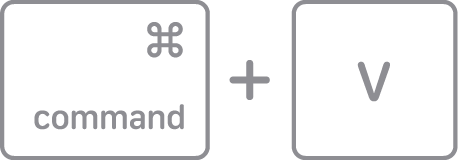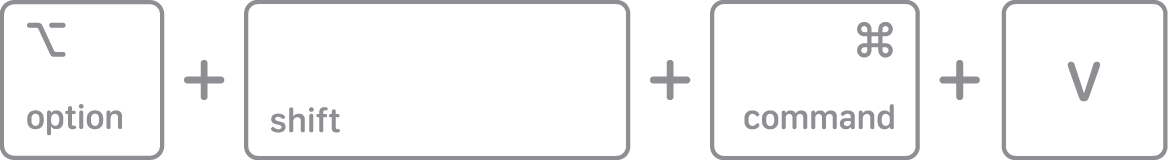Copy / paste question when using a bullet list in Notes
I use Notes to organize my entire life, and 99% of what I write I utilize bulleted lists.
I also copy information from these bulleted lists to then paste into other applications all the time.
I'm looking to copy text from a bulleted list in Notes, and when I paste that text in another application to not have the bullet be included in the paste. Just the original line of text.
Broken down a bit further.
—when in Notes and using a bulleted list
—if you copy any line of text from any bulleted list
—and then paste that line of text into any other application or format
—the “bullet” pastes along with the line of text
—even if you 1). PASTE or 2). PASTE AND MATCH STYLE
Is there any way to not carry over the bullet format?
I hope I explained that okay. Here's an example:
This has been plaguing me for years.
And in advance, thank you everyone for your time!
MacBook Air 13″, macOS 10.15