Hello shawnilady,
To help us better assist you, can you let us know what process you used to try and copy the URL for the webpage? Does this happen when trying to copy other content? That information will help us plan how to proceed.
Please check out the information in the following link to ensure the correct process is being used to copy, and paste text on iPhone, so we can make sure there's no issue there: Select, cut, copy, and paste text on iPhone
"Select, cut, copy, and paste text on iPhone
In apps on iPhone, you can use the onscreen keyboard to select and edit text in text fields. You can also use an external keyboard or dictate text.
Select and edit text
- To select text, do any of the following:
- Select a word: Double-tap with one finger.
- Select a paragraph: Triple-tap with one finger.
- Select a block of text: Double-tap and hold the first word in the block, then drag to the last word.
2. After selecting the text you want to revise, you can type, or tap the selection to see editing options:
- Cut: Tap Cut or pinch closed with three fingers two times.
- Copy: Tap Copy or pinch closed with three fingers.
- Paste: Tap Paste or pinch open with three fingers.
- Select All: Select all the text in the document.
- Replace: View suggested replacement text, or have Siri suggest alternative text.
- Format: Format the selected text.
 : View more options.
: View more options.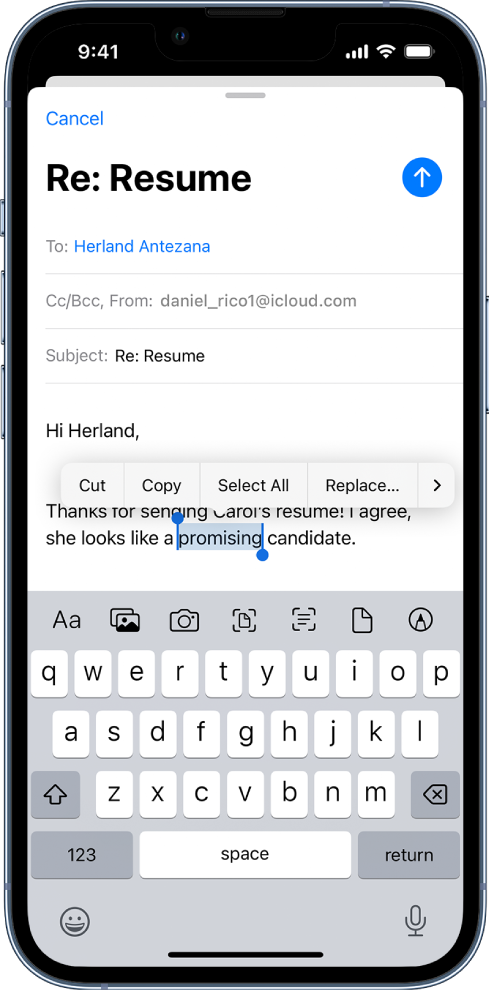 "
"
Thanks!

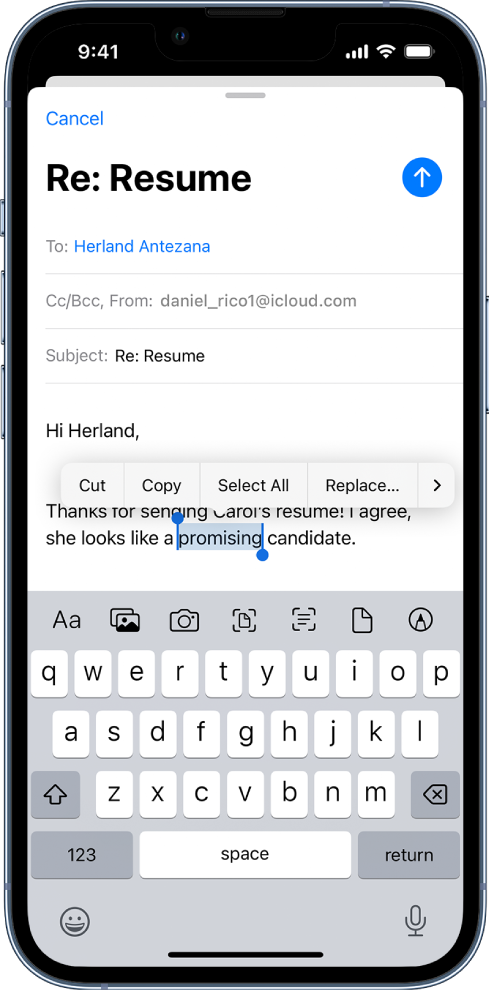 "
"