JAGSiH wrote:
Some of you have probably noticed that Unicode Hexadecimal Input does not work if the UCS/Unicode four-digit hexadecimal code point number begins and ends with a zero.
Until pretty recently, I never knew that such an option exists. For many years, I made fun of Windows users because they were forced to use a similar method for any text that wasn't plain ASCII.
Do you have suggestions how this can be fixed?
Fixing is a tall order. This is a user-to-user support forum for Apple products. There is absolutely nothing we can do to "fix" any Apple bugs. All we can provide is insight and workarounds.
For insight, I suggest finding a workaround. This input option is an old-school, Mac, and keyboard-based input method. It won't work on iOS or a phone, so that means that you really shouldn't expect it to work on a modern Mac either. Anything that is Mac-specific has to be really, really, really important before Apple will make any change. Clearly this bug has not meet that criteria.
Instead, the workaround I recommend is to use the "Emoji and symbols" display, also known as "Character viewer".
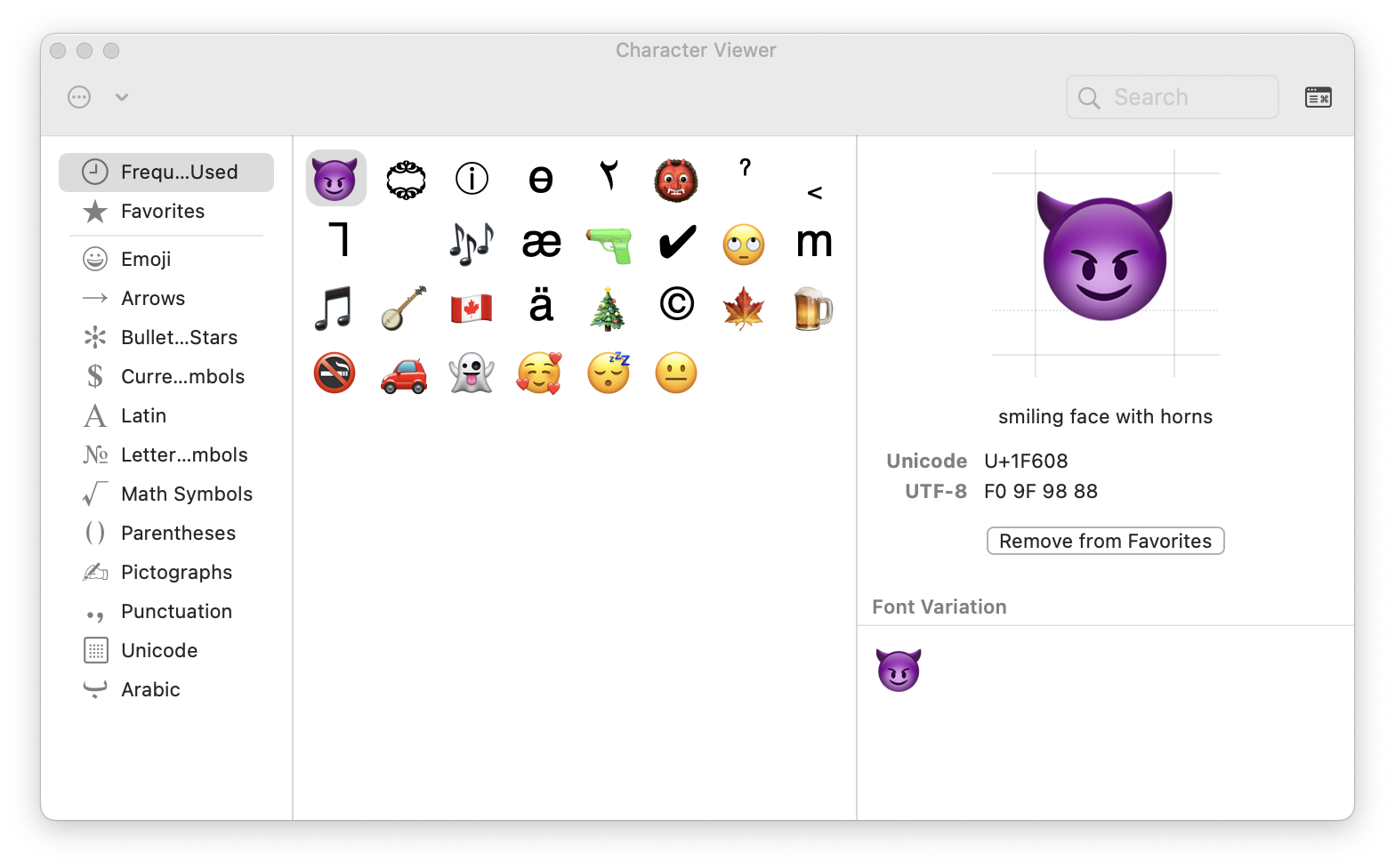
This display has categories for both frequently used symbols and favourites. If there are specific characters you want to have available, add them to the favourites list.
The Character viewer has its own set of bugs and annoyances. My biggest complaint is that it is app-specific. If you open the character viewer for Safari, then it will not appear in a different app. You will have to open a different character viewer for the other app. And sometimes apps or web sites don't work with the character viewer. This site in particular doesn't. I need to remember to complain about that.