For your subscription to be recognized by the app, make sure to sign in to the Apple TV app, through the in-app Settings (sprockets wheel icon), with the Apple ID account to which the subscription is linked.
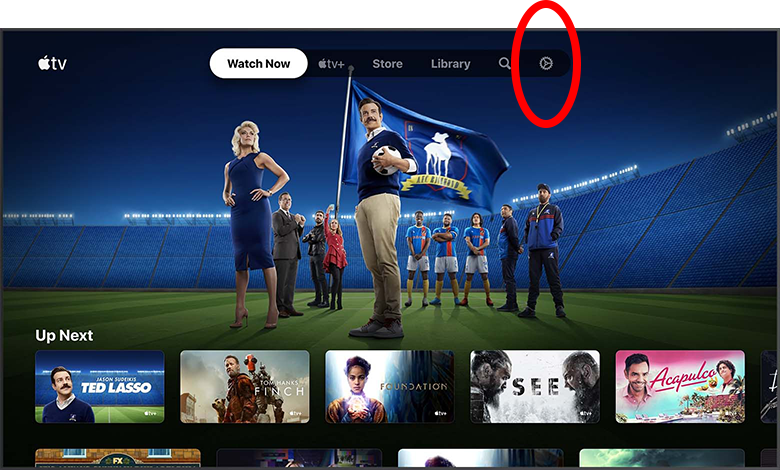
With the Apple TV app on your smart TV or third party streaming device, you can access:
The Apple TV+ subscription is for Apple TV+ content (Apple Originals) only. The other content in the app will have to be paid for separately. Adding content to Up Next doesn’t give you access to that content, when not part of the subscription. Up Next is just a queue list, and accepts items that you haven’t purchased yet.
a prompt that says “rent, buy or subscribe …”
Unfortunately, at this time, the Apple TV app on Fire TV doesn’t support in-app financial transactions. You will have to do any buying, renting, or subscribing on a different supported device (e.g. iPhone). Once purchased, then the content will be accessible in the Apple TV app on Fire TV as well [footnote-2], through the use of the matching account.