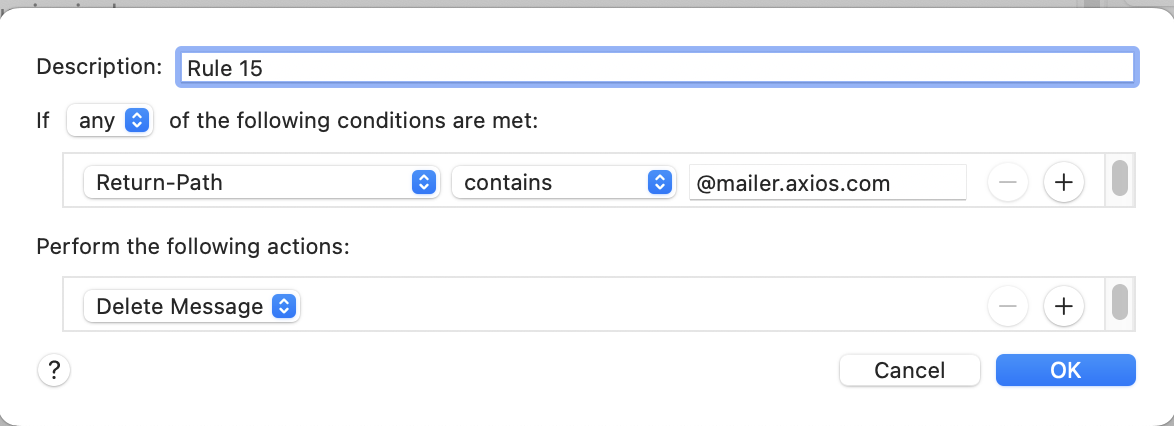 In creating a rule to control or block these scammer emails there are many choices to choose from with return path being one of them. Creating rules is hard to understand and it seems to be a matter of trial and error. Return path and list-Id are a couple of these choices and can only be seen when you open all headers as I mentioned before. Understanding any more of this is way beyond my understanding.
In creating a rule to control or block these scammer emails there are many choices to choose from with return path being one of them. Creating rules is hard to understand and it seems to be a matter of trial and error. Return path and list-Id are a couple of these choices and can only be seen when you open all headers as I mentioned before. Understanding any more of this is way beyond my understanding.
In creating the rules the screen shot I attached I chose delete message as the action. I did this because I was certain this came from a scammer and not anyone in my contacts. My thought was I never want to see these emails so why have them go to trash or junk mail and still have to deal with them. But I learned the hard way that this isn't always the best thing to do.
I was getting junk from an email that uses Mailchimp and created a rule to delete anything from Mailchimp. The problem was not knowing that Mailchimp is a marketing automation and email marketing platform and some of my email contacts were using it to send out their weekly newsletter. Their email were also being automatically deleted. It took me a few weeks to realize this.
Deleting the rule didn't help to fix this so with the help of Apple support I had to create a new rule naming the known senders of the newsletters using Mailchimp to move the message to my inbox. What a mess! So I would suggest if you create a rule such as I did to not use delete as an action until until you are certain the emails are only from a scammer.
Scammer emails are coming from many sources and change all the time. Suddenliknmail.com seems to be one of the bigger player as is thermomix.com.sg. I tried unsuccessfully to create rules within the mail app and can't block them. So following the suggestions of Michael Fiechtner's and rmartin7me I have created 2 rules in my iCloud.com mail and can now control this. That is about all I can do for now.