SorenQuist wrote:
2 questions;
1/ i want to use space use by menu bar to strecth my editor window at the top of my screens, is it even possible on Big Sur ? How can i do that please ?
2/ im used to keyboard zoom shortcut for ages i cant find, is there a way to create our own shortcut on BIG SUR or do one need to use a third app ?
Well as worded, I am not sure I understand the question...(?)
—If you hover over the the green pill button gives you choices..
—If you hold the Option key and the green pill button it gives you other choices
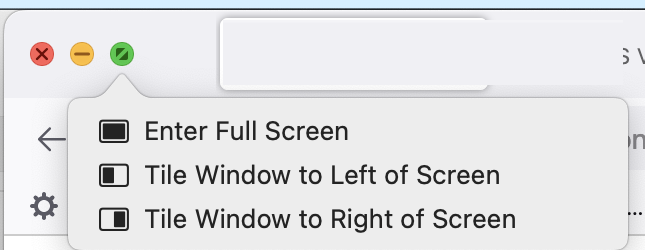
—You can double click on any window border to expand fully in that direction.
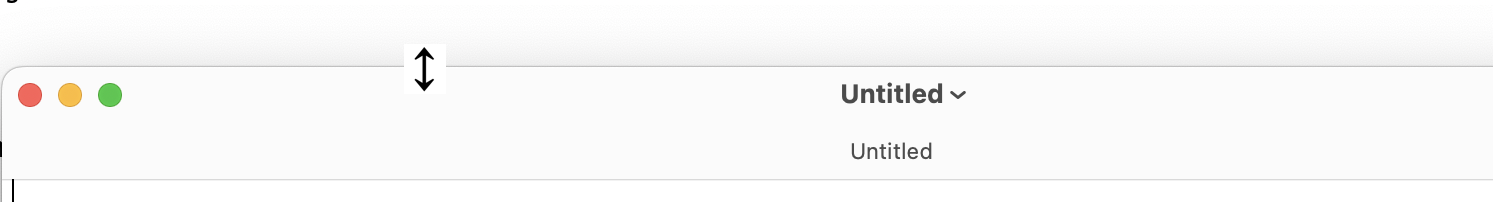
—You can pinch to Zoom on the trackpad... make changes to your
System Settings>Trackpad
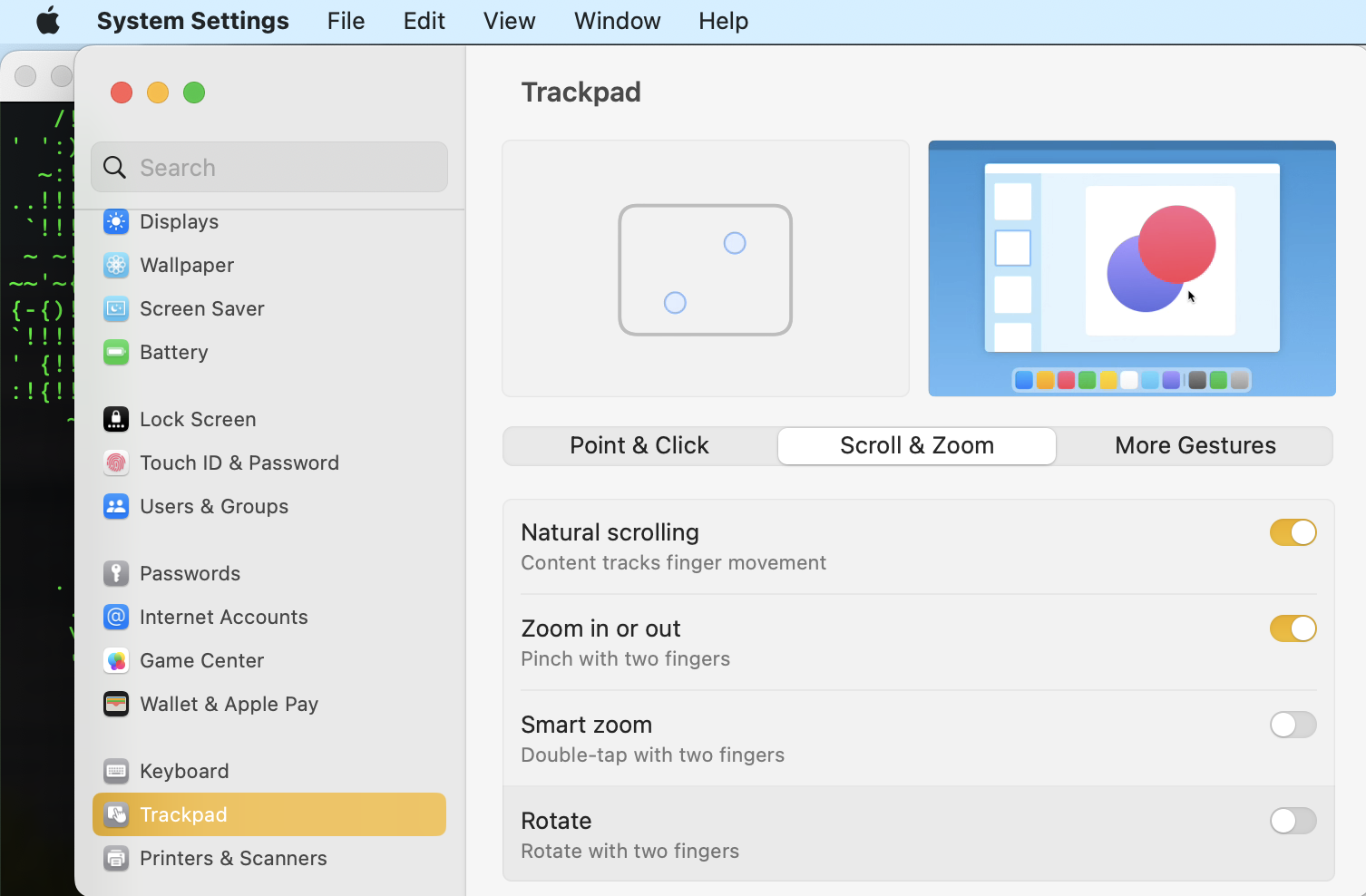
On the Keyboard the short cuts are:
Command + is zoom
Command - will decrease
Command 0 is default size
ref: Zoom in and out on Mac
for Big Sur search your >System Preferences for "Menu bar" show and hide option