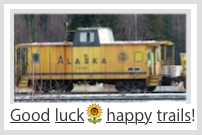There is a probability the macOS has 'no supported
web browsers' available to run safely within El Cap.
Various browsers, such as Brave, FireFox, and others
could outlast the macOS versions made to run them.
I've an older iMac early 2009 version that runs El Capitan.
Also it still can use Safari from last time newer existed.
And also have a version of Brave web browser, it works.
Says it's no longer the newest, but 'new' doesn't work.
Because I got information from now expired links, that
is no longer even posted from several online sources.
"A New Life for Certificate Revocation Lists"
https://letsencrypt.org/2022/09/07/new-life-for-crls.html
In order to adjust and change the ability to run some
older content, I used pages found from 'Lets Encrypt'
that suggest how to update Certificates; & sites work.
You may be able to into your Mac and change Certificates
authorship to Self-certify or DIY, and that shows its OK.
Two years ago an article I read, & saw bits in ASC discussions
suggested this would help an older Mac with new Certificates.
Many websites not loading in El Capitan - Apple Community
//discussions.apple.com/thread/253272998
The good parts had been moderated away; more than five
other ASC discussions online at that time, were also edited.
So the links to portions of Lets Encrypt accessible there, no
longer were shortcutted from Apple support community.
Keychain Access is a place to look inside macOS and
try your luck at Changing Certificates; to self-certify,
and other things that could be updated so they work.
Keychain Access User Guide for Mac (Table of Contents) - Apple Support
//support.apple.com/guide/keychain-access/toc/10.5
Additional bits from the above 'table of contents' page:
The obsolete browsers issue that also affects online
use, might be a newer problem; once you got an older
one, it may do OK for awhile longer. But getting one???
Maybe somebody else who remembers this can help.