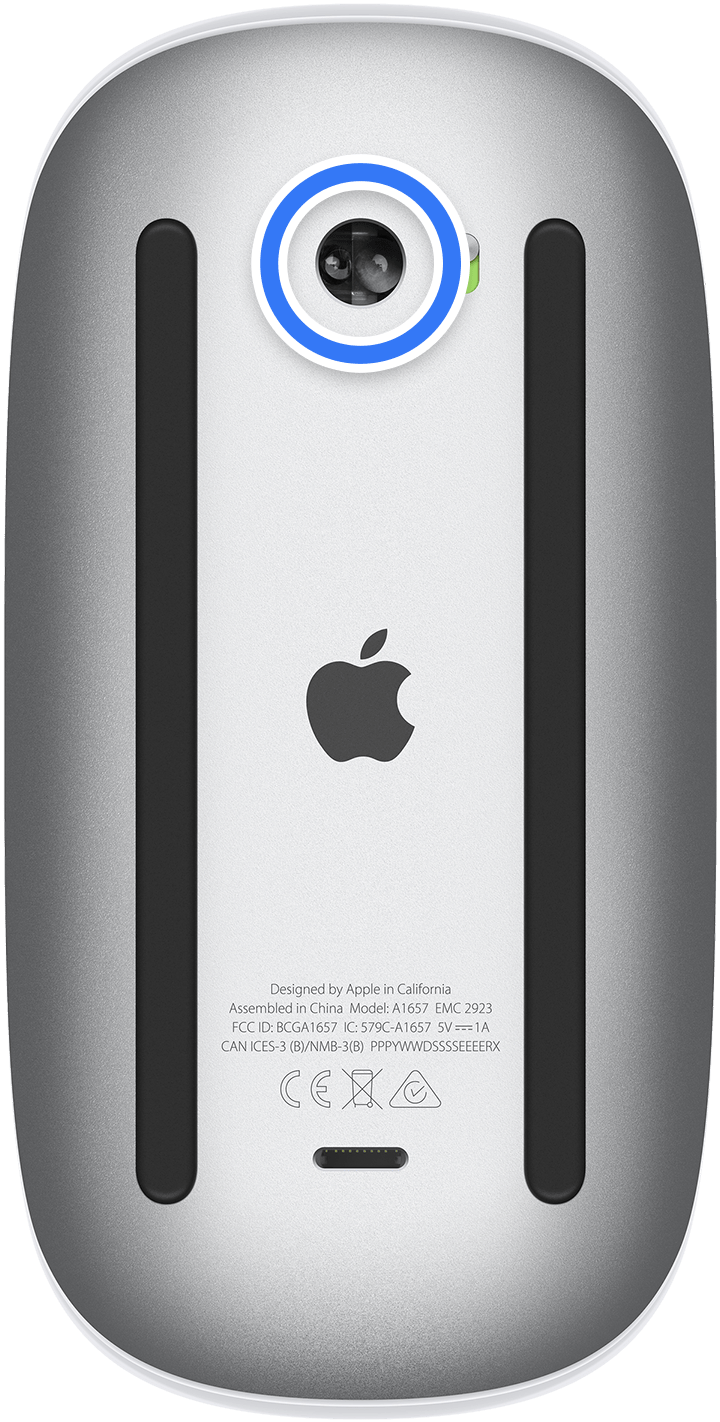How to fix randomly stuck Magic Mouse after Sonoma M1 Pro update
I've encountered problems with my Magic Mouse since updating to Sonoma. The mouse cursor behaves erratically; it doesn't freeze but doesn't move as intended. I've attempted several solutions, including:
- Restarting the computer
- Clearing the NVRAM cache
- Resetting Bluetooth
- Disconnecting and removing the mouse
Despite these efforts, the issue persists. Presently, my CPU usage is below 20%, and I have 3 GB of RAM available. My device is an Apple M1 Pro, and I'm running Sonoma 14.0. There is no issue with the keyboard and touch bar. I am using an external monitor (keeping my laptop closed) and the touchpad is working fine when the issue occurs.
I would greatly appreciate any assistance.
[Re-Titled by Moderator]
MacBook Pro 13″, macOS 12.1