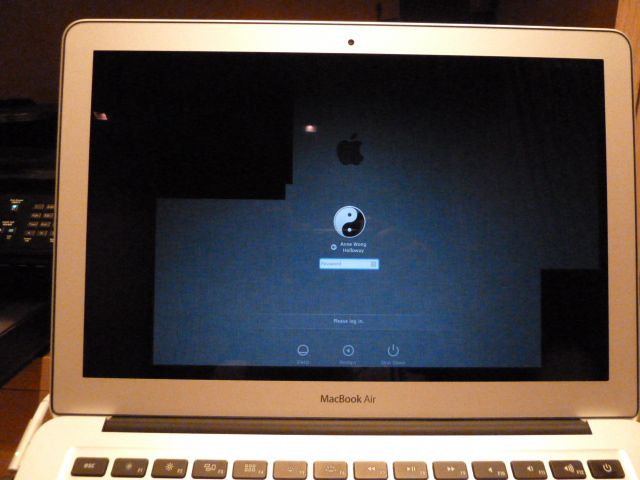
Thank you very much. I am in Hong Kong where I bought this MB Air on 10/10 and went to Singapore - I discovered it there. Returned to HK on Nov 6, brought it in to the reseller Nov 7 and got it back Nov 9 after they had reinstalled Lion. Within 24 hours I had the same 'snake' or 'screen scribbler' so I decided to call Apple Support and they called me back that evening to troubleshoot.
We did 2 resets, moved the Caches folder to my desktop, removed all my login items. That was, I think, Friday, Nov 11.
I just haven't had time to call them back and as I am leaving on an 8am flight tomorrow for Singapore and going on to Delhi on Nov 17, I am not sure when I will have time to get on a phone for an extended period to chat with Apple Support.
My latest pic is attached - taken approx 9pm in Hong Kong, Nov 14 (we are 12 hrs ahead of Eastern time).
Appreciate any help you can give me. Again, many thanks.