Where are my apps in the new iTunes?
iTunes seem to have update itself and now my Apps have disappeared. Where are my apps in the new iTunes (v 12.7.0.166)?
MacBook Air (13-inch, Early 2014), OS X Yosemite (10.10.1), 16 GB Ram; 480 GB SSD
iTunes seem to have update itself and now my Apps have disappeared. Where are my apps in the new iTunes (v 12.7.0.166)?
MacBook Air (13-inch, Early 2014), OS X Yosemite (10.10.1), 16 GB Ram; 480 GB SSD
The idea is that all app management takes place on the device. If you have any apps that are no longer in the store that you want to put on your device these will still be in the old Mobile Applications folder and can be manually dragged & dropped to the device. Likewise with ringtones.
From Manually manage content on your iPhone, iPad, or iPod touch using iTunes - Apple Support:
Manually add items from your computer
If you have media on your computer that you can't redownload from the App Store or iTunes Store directly on your iOS device, such as custom ringtones or iOS apps, you can drag and drop the media from your computer to your iOS device using iTunes.
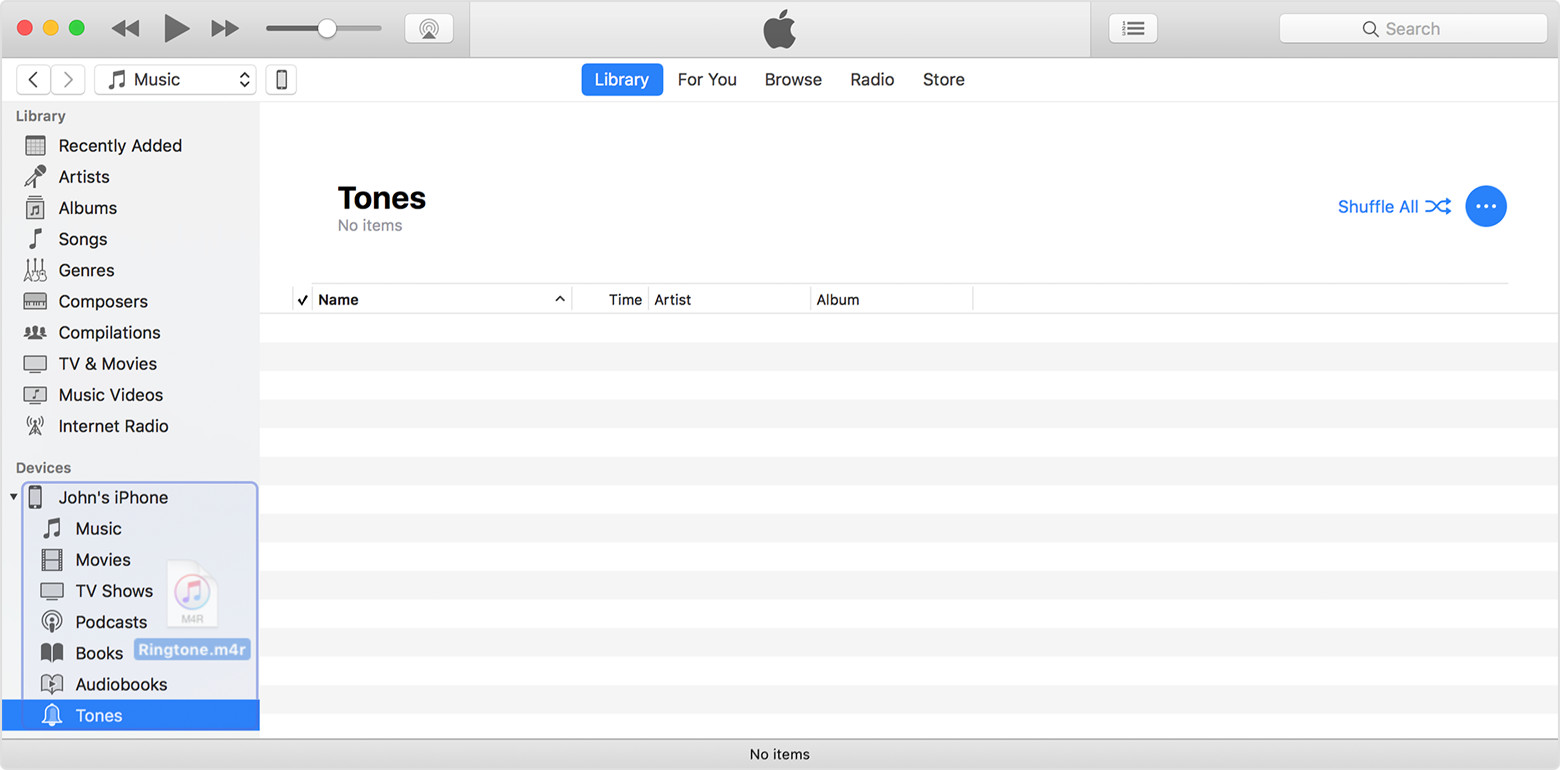
tt2
iTunes 11 dropped support for all 32-bit apps, so your library was likely full of things that won't need updating again. Your device can update itself automatically much more efficiently than updating through iTunes used to be. You only update what's installed on the device, and it only downloads the changes from the previous version. Each device gets an optimised version of the app for its screen size, etc. We're 9 months into this new way of doing things. Nearly everyone has moved on, but if you really want to stay old school see Managing apps with iTunes 12.7 or later.
tt2
Spot on... but just understand that this is not the place to give Apple your feedback. I recommend you send your feedback to: Product Feedback - Apple
even the ringtones are gone... how are we going to select those apps that we bought over the last few years to each of our iPhone and iPad ? some of the purchased apps are no longer available on the App Store too.
Thanks. What you described re: moving i0S apps from my iTunes Media folder to the device in iTunes did work. And, I have to say I REALLY do not like not being able to see the big picture of my iOS apps library. I can only hope that Apple will provide a way to view all iOS apps as a "library" and manage these apps when they release the expected updated, upgraded, redesigned App Store app.
I completely agree. I use iTunes to manage apps across multiple devices. This is important with my daughter's iPod so I can monitor what she is using when I update. I would appreciate Apple at least explaining the logic behind their changes so I don't assume that they are more interested in controlling how I manage my devices versus actually letting users do it.
Yes, but where do you drag the Apps to, there isn't an App folder?
Managing Apps across several iDevices is now a complete nightmare. What could be better than seeing everything on a big monitor? This is not progress. If it ain't broke, don't fix it!
This is incredibly short-sighted thinking on Apple's part. Taking away a feature people used is just plain foolish. You can't know how parents watch their children's app usage. You can't know how a learning disabled child/adult uses a desktop vs a portable. You can't possibly imagine what some people find simpler than being forced to learn how to reuse software every time you guys can update. Slow the heck down. Just because you can, doesn't mean you should. The consequences of this in the short run is incredible frustration. Most people will likely adjust and life will go on. But I am one of those people that's just tired of you guys 'fixing' things that aren't broken. I have a life outside my phone. I don't want to relearn to use what's supposed to be an intuitive product every couple of months. Can we just bring back apps to iTunes and be done with it? You've already got most of the coding...
Thanks for the info. As the article states, "Apple has quietly released iTunes 12.6.3, which reintroduces the ability to download App Store apps and ringtones from within the iTunes desktop software. And, "It's not clear how long Apple will offer iTunes 12.6.3, and the company does not provide technical support for this version, but for those who want the functionality it could be a useful makeweight until Apple comes up with an alternative solution."
To me, going back to 12.6.3 would be a backward and likely temporary step. And it includes compatibility with iOS 11, iPhone 8, iPhone 8 Plus, and iPhone X... NOT iPhone 6 or 7. (I'm still on a 6s).
I really do not want to go backward. I want a well designed solution for managing our iOS apps. It doesn't have to be inside iTunes. It just has to be a thoughtfully designed app that works on a computer. The current method of trying to use the iOS App Store to manage and organize iOS apps on iOS devices is pitiful.
Click the phone icon once the iPhone is connected to iTunes.... you will get an option called File Sharing on the left side menu. Select the option and you will be able to view all your apps in the right side pane...
In case you do not know... Apple does not monitor this forum. As stated numerous times before here, NOBODY on this forum communicates to Apple for you. We are all just fellow users with a common complaint. I encourage you to share your feelings with Apple like many of us have done at: http://www.apple.com/feedback
It's ridiculous. Used to be so easy to go onto iTunes and select which apps I wanted to remove, reinstall or move and then send the settings to my iPhone or iPad by syncing, can't do it now!! I have given them feedback on it and hope if enough people do so then they might bring it back when we get the next update.
Walentin wrote:
Went there :
"I want to add my voice to the large and still growing choir of folks who are dumbfounded over the decision to eliminate the function that enabled users to view / arrange Apps on their mobile devices via iTunes, on their large screen Mac's !
Why are you posting in this user-to-user forum where Apple does not participate, that only fellow users will see? And why are you posting in a thread that you apparently haven't read, and that has alternatives to managing your apps on your computer? And why about something that changed a year ago? You're really late to the party.
Apple has never been a company to seek user's input, as Steve Jobs used to say regularly. "I know what users want better than they do."
Walentin wrote:
But now as Apple has made the choice to have these functions integrated in one app, I still find that just removing helpful features that many rely on, is a very bad move.
I don't think that many people do anymore. I suspect most people don't ever connect their iPhones to their computer. I realize that doesn't help you any. But, it does make Apple's decision more explicable.
I wish you would have suggested that they make separate apps, rather than congratulating on removing features, while still maintaining a double functioning app that is still cluttered.
Why should I not congratulate Apple making a decision I think is excellent and long overdue? Why should I suggest they waste developer resources creating yet another program to manage apps, one which most people will never use, when I think it's a bad idea?
There is already a separate program, Configurator 2. It's designed for education and enterprise use but is available to anyone.
1. The phone will tell you when an app needs to be updated. You don't have to do anything. Just open the App Store app and tap Updates.
2. Go to Settings/iTunes & App Stores and turn on the switch for Automatic Updates and you never have to worry about updating.
3. You can see which apps you have accumulated by opening the App Store app on your phone, Tapping your icon in the upper right, then Purchased.
Problems solved!
Where are my apps in the new iTunes?