Where are my apps in the new iTunes?
iTunes seem to have update itself and now my Apps have disappeared. Where are my apps in the new iTunes (v 12.7.0.166)?
MacBook Air (13-inch, Early 2014), OS X Yosemite (10.10.1), 16 GB Ram; 480 GB SSD
iTunes seem to have update itself and now my Apps have disappeared. Where are my apps in the new iTunes (v 12.7.0.166)?
MacBook Air (13-inch, Early 2014), OS X Yosemite (10.10.1), 16 GB Ram; 480 GB SSD
The idea is that all app management takes place on the device. If you have any apps that are no longer in the store that you want to put on your device these will still be in the old Mobile Applications folder and can be manually dragged & dropped to the device. Likewise with ringtones.
From Manually manage content on your iPhone, iPad, or iPod touch using iTunes - Apple Support:
Manually add items from your computer
If you have media on your computer that you can't redownload from the App Store or iTunes Store directly on your iOS device, such as custom ringtones or iOS apps, you can drag and drop the media from your computer to your iOS device using iTunes.
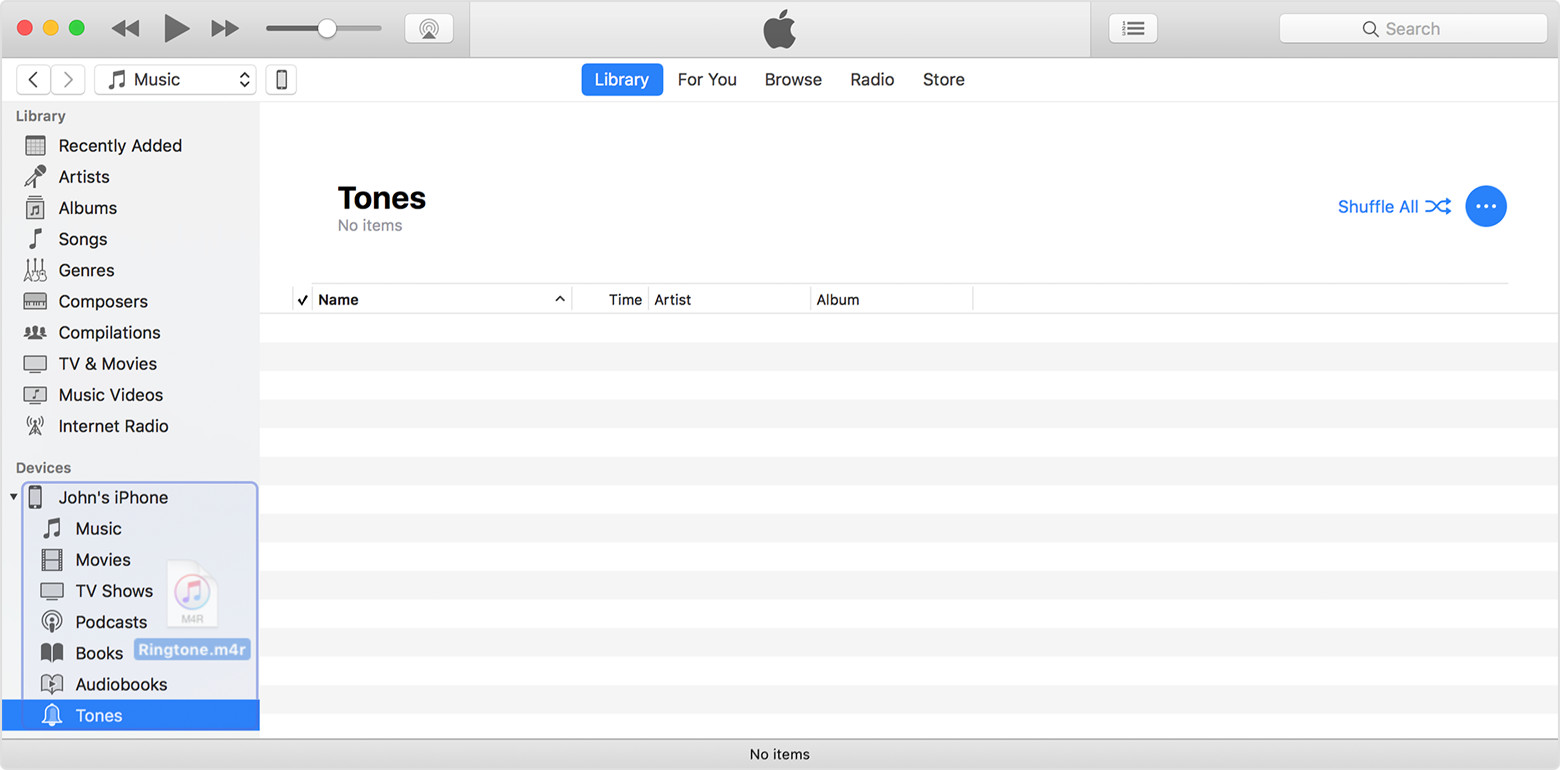
tt2
finehomes wrote:
Those of you who have your devices glued to your body at all times .......
That's quite an assumption you're making. And, I suspect, an attempt at an insult. A failure on both counts.
Of course, I do make a point of learning how to use the tools I buy. I have read the manuals for both my blender and my chain saw. And the instructions on how to disassemble and wash the lid of my coffee thermos (talk about fussy!). Obviously, my hammer has no manual but, I did receive training on how to use it as a child. Knowing the correct way to hammer in a nail is a big time (and thumb) saver. My point here is that taking the trouble to learn how to use a device or operating system is usually time well spent. No matter how much marketers toss around the word "intuitive", none of use were born knowing how to use a smartphone.
If iTunes is not the proper place to view your Apps on your computer, then why wouldn't it be logical to see them on your App Store on your computer? Somewhere on one's computer one should be able to view a summary of his purchased and downloaded apps. If you have many devices & family members it would be nice to have!
It seems like a very reasonable request. However, I think it's unlikely to happen. You should, however, continue to submit feedback if it's important to you.
I too use my PC to manage everything with my phone. Create my own playlists, make ringtones, etc. I find it easier to view on my PC than my iPhone plus. Just when I figure out how to do something they change it all.
Tinkerbel129 wrote:
I too use my PC to manage everything with my phone. Create my own playlists, make ringtones, etc. I find it easier to view on my PC than my iPhone plus. Just when I figure out how to do something they change it all.
You can still do everything you have described with iTunes.
turingtest2 wrote:
When you restore a backup of your old device to a new device all of the compatible apps will be installed too. They are are queued up for direct download from the App Store over Wi-Fi.
tt2
There you are, ruining a perfectly good snit with facts.
I hate to do the up-dates because you never know what the have done. But this last one was the pits. I had enough trouble trying to get my new IPhone X to sync up with ITunes. I kept wanting to restore from the previous iPhone a 5s. Not what I wanted. I was hoping to just slide in and be where I was with my music, tones, TV and movies. But not being a computer geek, it was, wow. But after I finally got it to work and things going, I'm like, where are my apps to pick and choice what to reload on the new phone. So I have to remember what I had and what I want to reload from the system. No point, click and sync. Guys, not everyone is as smart as you, most of us just wan to enjoy what you have graciously given us with out new head aches and confusion. Please........ put the apps back.
AMCarter3 wrote:
Actually, transferring apps to a new device is not the same as managing your apps... which happens to be the topic for this thread.
Actually, the post I was responding to was from a user who was frustrated, and could have resolved the issue by following the transfer instructions.
I'm not trying to pick a fight. Trippazoid was, in my view, speaking in terms of "managing" his apps on iOS devices which IS the topic of this discussion (I started it for that purpose). Transferring apps to a new device is only one part of managing iOS apps. Many of us would MUCH prefer to have the graphic display of apps and folders of apps back in some way. The prior iTunes method gave us the big picture and made it easy to see and add/remove/move apps. It was and still is a better way to manage your iOS apps than the methods we are being forced to use now. It's more like flying with blinders on now.
Does not work. Apple has screwed up a perfectly good computer system with bloat. Now the simplest features don't work. My iPad is worthless. I can't put any apps on that I purchased because there is no app link in iTunes and so all the apps in my mobile applications folder in my iTunes folder are worthless. I can't get them on my iPad and iTunes doesn't even recognize the folder. Windows is looking better and better.
You evidently didn't read my message did you? And why shouldn't the apps be there. They always were before. And Apple wanted everyone to use iTunes to upload and download stuff from their devices. And no your method does not work either. Tried it before. iTunes used to work great until they changed stuff over and over and over to the point now nothing works. So instead they change it all again and make it apart of your device. Well that's great but I have all these apps in my mobile applications folder in iTunes on my computer that now I can't get on my device. I have a lot of apps that I didn't buy on iTunes. So now I can't use them. Really. I spent money on them. And the sad thing is that all the support I read about this, nothing works. Dragging, file sharing. Give me a break.
And for the record. I wouldn't of had this problem today if it wasn't for the newest Apple updater. I installed it on my iPad Pro and it proceeded to lock me out. I couldn't get on my iPad with my passcode at all. Gave up after it made me have to wait 15 minutes - 3 times before I could try again. Finally just gave up and reset it and now I can't get my apps either. Been a really great day. Thanks Apple.
Much appreciate you pointing me to the workaround. Still, to get the functionality back we need to downgrade to a lower version of iTunes, which is ok, under business deployment of apps. But to keep that functionality, we never upgrade again. 😟 Thanks again for your help.
Walentin wrote:
Didn't see this post before sending the response below.
But, I still understand that you found it to be too much clutter ???? with a link to that fearture?
Many of us have found that iTunes has become progressively bloated over the years. Apple bought a very nice music playing application, SoundJam and, for a while, they didn't do too much harm to it. However, once the iTunes Store became a reality, iTunes was forced to do duty not only as a music player, an iPod manager but as a store front. It became slow and resource hungry. I hope this is the first step in the return to a more streamlined program.
Well, I can follow you there, as I certainly do not mind simplicity in design, and in this light, I could be quite happy also with separate apps for music and maintenance of handhelds.
But now as Apple has made the choice to have these functions integrated in one app, I still find that just removing helpful features that many rely on, is a very bad move.
I wish you would have suggested that they make separate apps, rather than congratulating on removing features, while still maintaining a double functioning app that is still cluttered.
Walentin wrote:
By all means, congratulate and suggest what you want, but why tell me about it?
For the same reason you wanted to tell us about your opinion. And I (and others) wanted to let you know that just because you have an opinion yours isn't the only opinion that matters.
Lawrence, thank you. Would you kindly save me the trouble of going through the thread to find the solution only if it is not too much trouble for you. Not to be lazy, not my style, but because I have two elder and ill pets that I take care of around the clock. Thank you!
Where are my apps in the new iTunes?