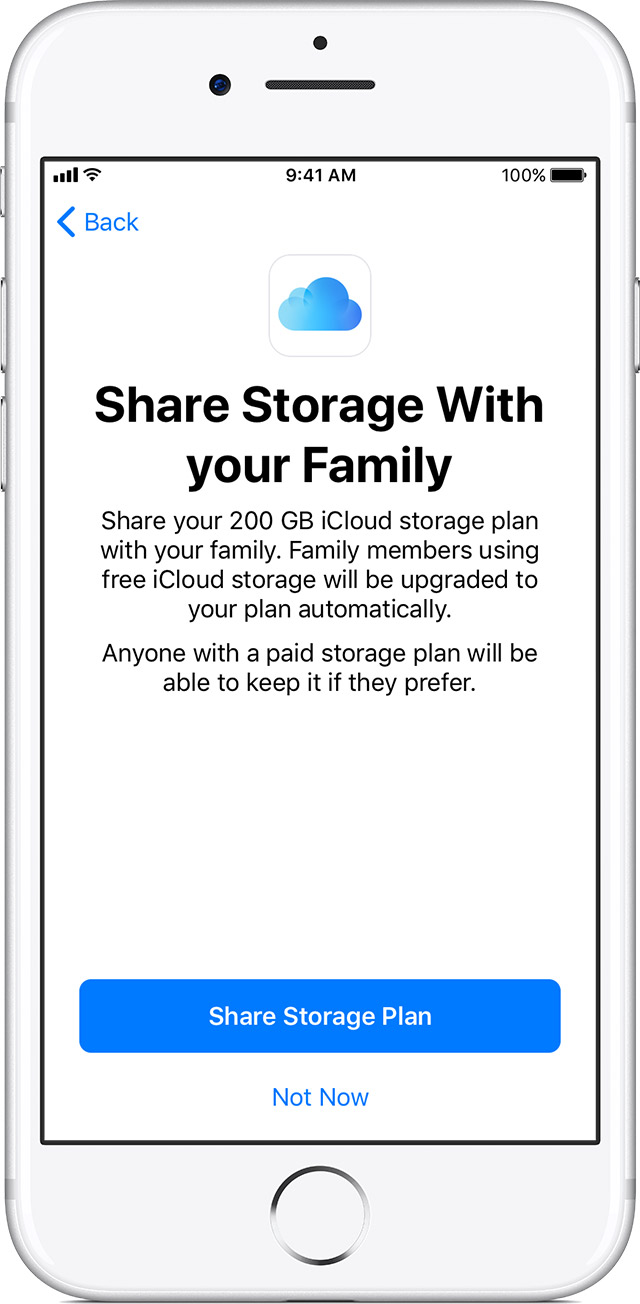I don't want photos shared across all my families' devices
I have an iPhone and my oldest child also does while my youngest two have iPod touches. We use family sharing and all the kids have their own kids' apple ID. My oldest, who has the iPhone, is using my iCloud storage that I pay for to back up her phone and under her Photo settings, iCloud Photo Library is turned on. She doesn't see any of my pictures on her phone and I don't see any of her pictures on my phone.
One of my younger kids had that same Photos setting turned on on their iPod (iCloud Photo Library) but all the pictures I take with my phone were showing up in his Photo Library. So were all 37k pictures in my iCloud library. So I turned off that setting (my other younger child had that setting turned off on their phone; no idea why their settings were different).
I want both my younger kids to have the iCloud Photo Library option turned on so that their photos are backed up to iCloud, but I don't want any of our photos shared across devices. I have googled trying to find an answer, looked at settings on all our devices and my computer, and cannot figure out why my son has access to my photos! Help?
MacBook Pro with Retina display