@bsanders44, @bruno_l, @Cemento, @Datajack,
Thanks for the additional hint. I hadn't used <Go><Connect> in Catalina for a while. Now I did and can confirm that this caused severe performance issues in accessing NAS files.
Accessing files on my shared folder via <Go><Connect> took ca. 12 minutes, what used to be a few seconds. Even calculating the size of the shared folder by clicking on <Get Info> took that long.
And when trying to access my NAS via <Locations>, the connection to the NAS was established and I could see my shared Folders, but I could not access them! See screenshots attached.
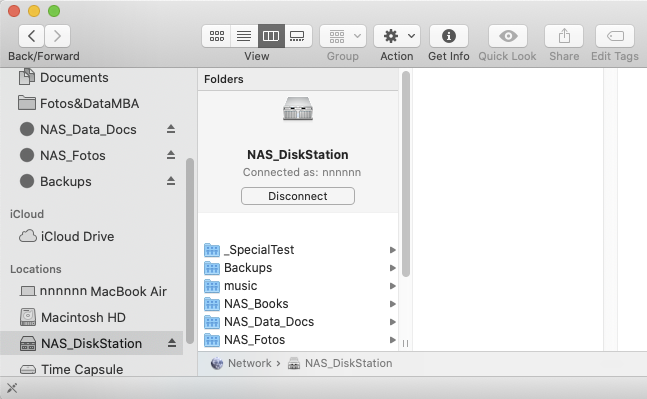
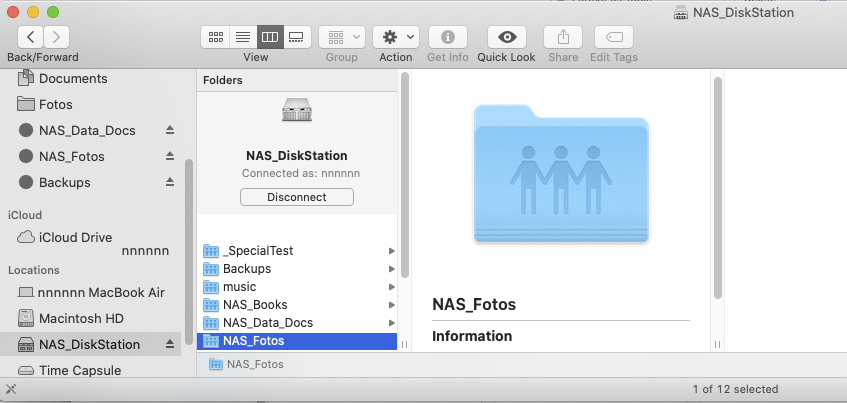
On the positive side, when dragging shared folders icons from the Desktop as you described, the performance was good as it used to be. Too early to draw final conclusions, but the connection was stable so far, even after Sleep periods and after rebooting the MacBook and/or the NAS server.
FYI: The reason that I had difficulties to find the shared folder icons on the desktop in the first instance was that I seem to have too many screenshots on my desktop and the shared folder icons were heaping up in the upper right hand corner of my desktop, mingled together with multiple icons for files. Very difficult to spot as shared folder icons. Now I have created a dedicated folder for screenshots, so they don't mess up my desktop anymore.
So, we seem to have at least two workarounds for the time being as far as I tested:
1) Dragging the Shared Folder icons from the Desktop to Favourites
2) Modifying the 'hosts' file as described by @bruno_l as his 'method one'.
There may be other workarounds as well, which is a good thing, but definitely not a solution for the average user who just wants to have a trouble-free MAC OS system.
The action is now with Apple to learn from this thread and implement a reliable solution for Finder as soon as possible.