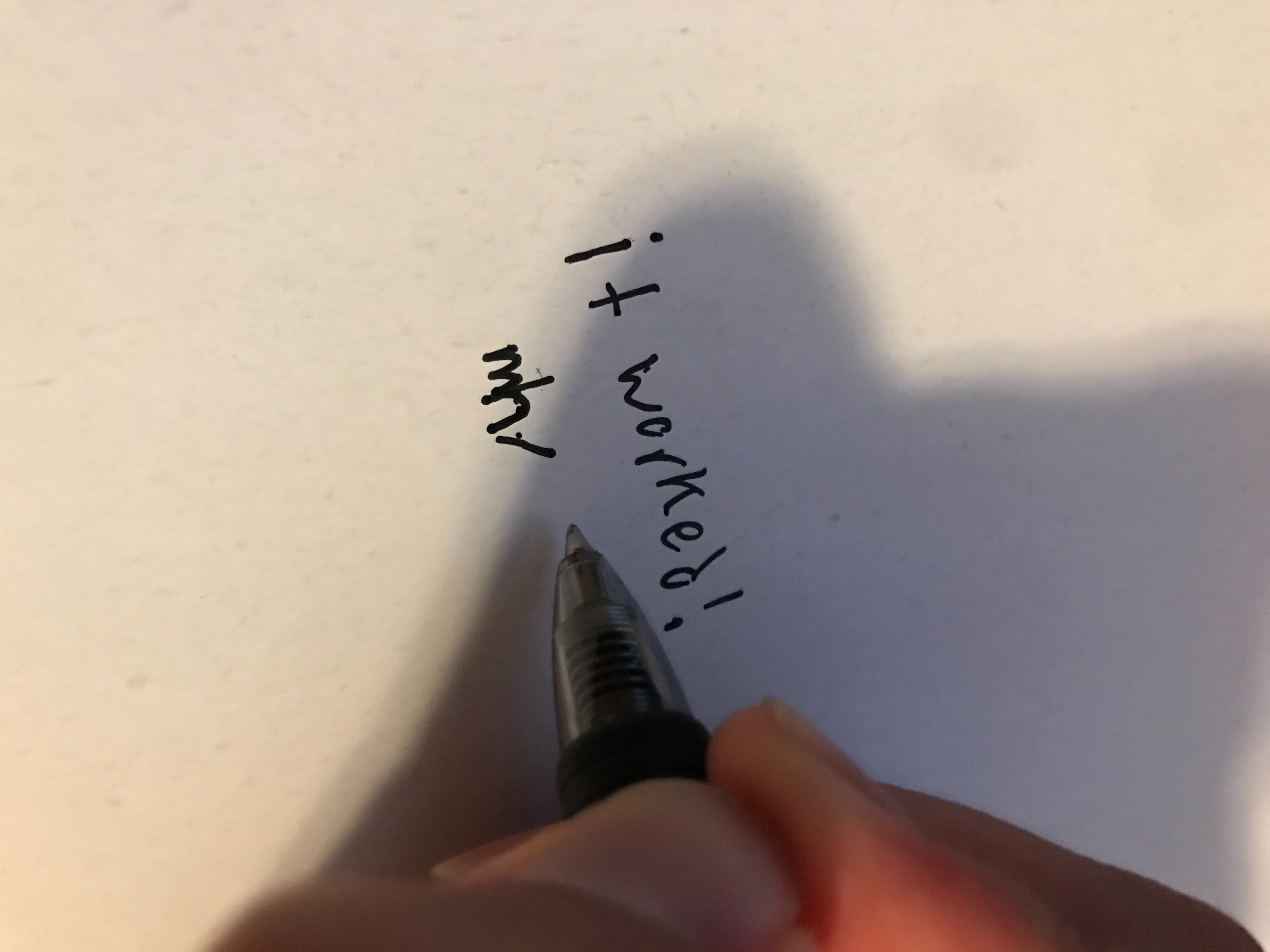2 part post (Part 1 Rant & Part 2 solution)
Part 1:
I know a lot of people are having the same problem as me. Non functioning mic and now camera. The mic I can’t fix and I believe they straight fked it with software update iOS 13. I’m trying not to lose my streak with friends for Snapchat and non functional camera is not good. This is not uncommon for Apple to do. Remember the whole battery random shutdowns? Yeah they were exposed and fined for slowing. It’s happening again.
Part 2:
So I randomly found a fix to accessing cam or enabling myself to send a Snapchat. I have a iPhone 7+. I swipe up to access flashlight on phone and turn it on (flash light won’t turn on that’s fine). Then go to your camera or Snapchat app. It should enable and you can then take a pic or snap. I rid on here someone tried using the timer to turn it on. Try using other camera related functions to turn it on. If this method doesn’t work. If Apple finds out these “camera hacks” work they will try to fix them if they are trying to force us to buy new phones. If your listening Apple it’s a double edge sword cause you might force us to buy other brands like Samsung for those who are fed up with your tactics. Good luck. I might sound like a conspiracy loony to some of you, but I’m just a frustrated user like you.