I had the same problem after macos 11 big sur update. After the update, the USB ports were working but not the ethernet port.
I found a simple solution using new drivers provided by UGREEN (Chinese company). My type-C adapter is BASEUS brand, but the new drivers worked, since most adapters use Axis or Realtek chip, the brand does not matter!
RTL8153/B, AX88179 and AX88772A series of chip network card drivers have corresponding MacOs 11.0 drivers upgrade, they can be directly updated with new drivers, like normal upgrade solution.
To identify you network card, make sure your adapter is plugged in, then:
- choose Apple menu > About This Mac, then click System Report (more details: https://support.apple.com/guide/system-information/get-system-information-syspr35536/mac)
- Look under USB (usually under USB 3.0) search for model name like: AX88179, AX88772A (for Axis) or RTL8153 (for Realtek). Sometimes it may only be just a number (product ID): 0x8153 (then 0x8153 = Realtek8153) - if not familiar with this part, please refer to screenshots examples below:
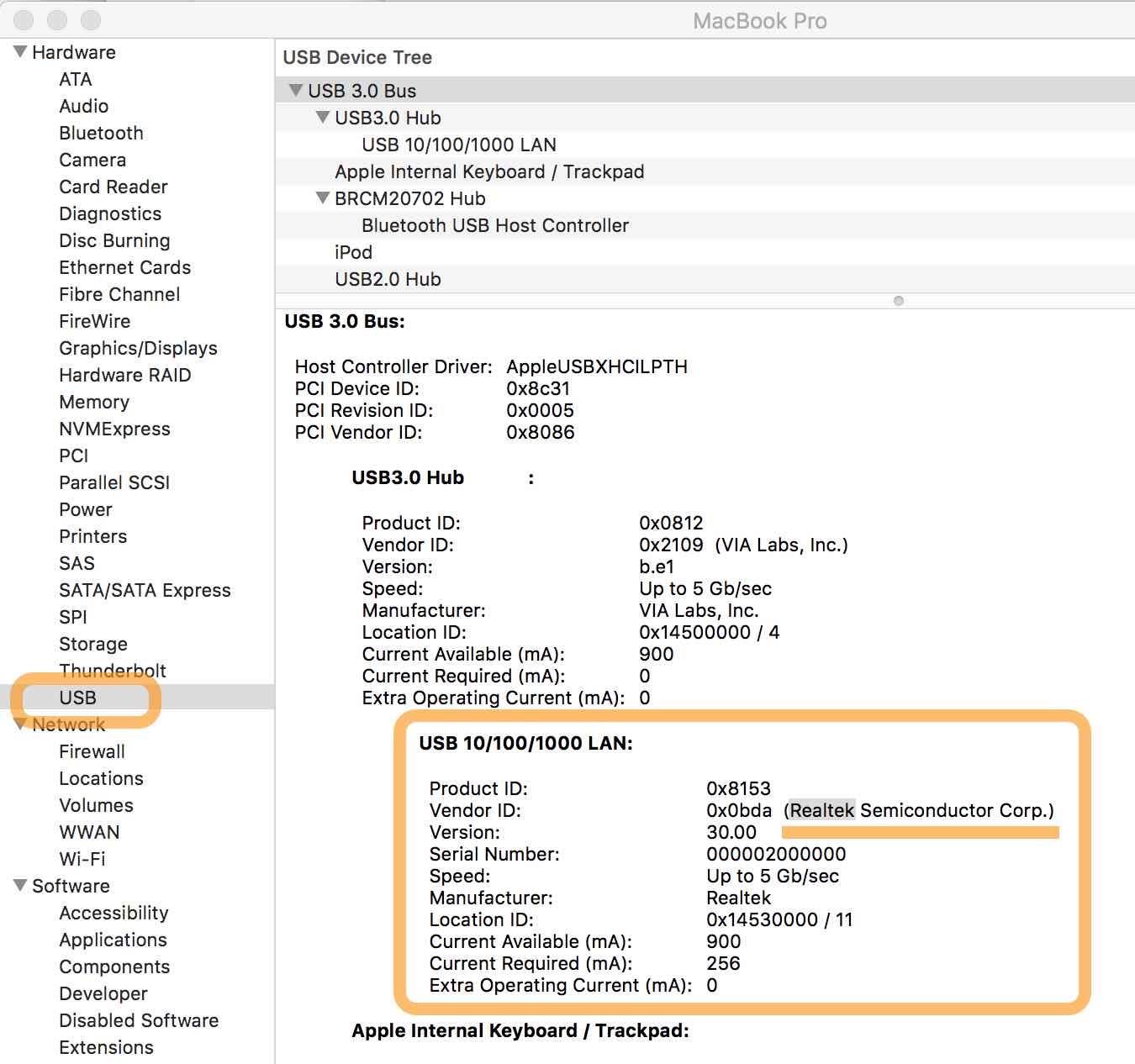
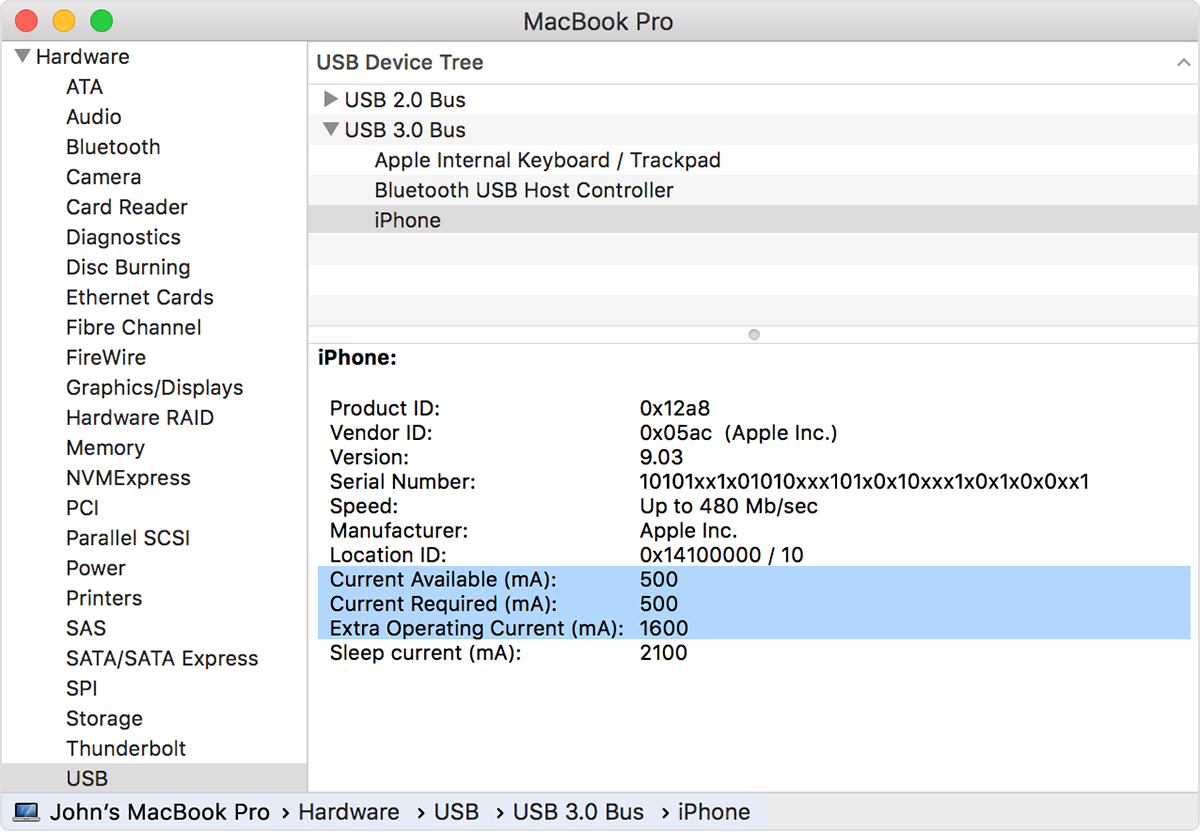
Next, download the latest drivers for Axis/Realtek provided by Ugreen (the company is making Thunderbolt-Ethernet type-C USB adapters for MacOS). Since the download page is in China and in Chinese, I uploaded the driver on Google Drive:
Drivers for Type-C Ethernet Chipset AX88179 for MacOS 10.9 to MacOS 11:
https://drive.google.com/file/d/14zgRn3ByXK8mjueuws_Cb8MlIqzJ4aX-/view?usp=sharing
Drivers for Ethernet Chipset AX88772A for MacOS 10.05 to MacOS 11:
https://drive.google.com/file/d/1W2sfestajENincZYpQQ0QnjM_cD7z9Cn/view?usp=sharing
Drivers for Type-C Ethernet Chipset RTL8153/RTL8153B for MacOS 10.12 to MacOS 11:
https://drive.google.com/file/d/1b3VTsPl7sN4KxGErZZ5-t1UaRt5PJ0e-/view?usp=sharing
Original Chinese page with drivers for download:
https://www.lulian.cn/news/494-cn.html
FYI: you may find other updated download links on the English website, Type C products (support > download)
https://www.ugreen.com/pages/download
To upgrade the drivers, follow the steps below.
- Unplug the external USB/Typce-C ethernet device.
- Uninstall the outdated driver if you installed drivers previously (I did not uninstall anything).
- When booting press and hold the "Command+R" key until the Apple icon appears on the screen, and the computer enters the recovery mode (if you have not entered this mode, please restart it again). More about Recovery Mode here: https://www.macworld.co.uk/how-to/mac-recovery-mode-3674052/
- Select "Utilities" (top menu) > "Terminal".
- In the terminal run the command "csrutil disable" (it will disable System Integrity Protection, it's probably possible to re-enable it later, I did not try, or when MacOS 11 has been properly updated).
- Restart the computer.
- Install the newly downloaded driver.
- In System Preferences -> Security and Privacy, you will be prompted to allow this driver installation, accept.
- Plug in your USB-Ethernet device again, and you should be able to access the Internet normally now.
I am not a IT expert but searched a solution for a long time and this is the best one I found for now.