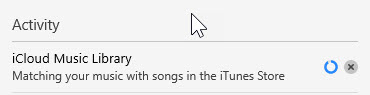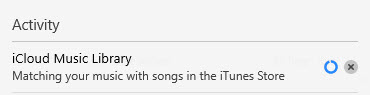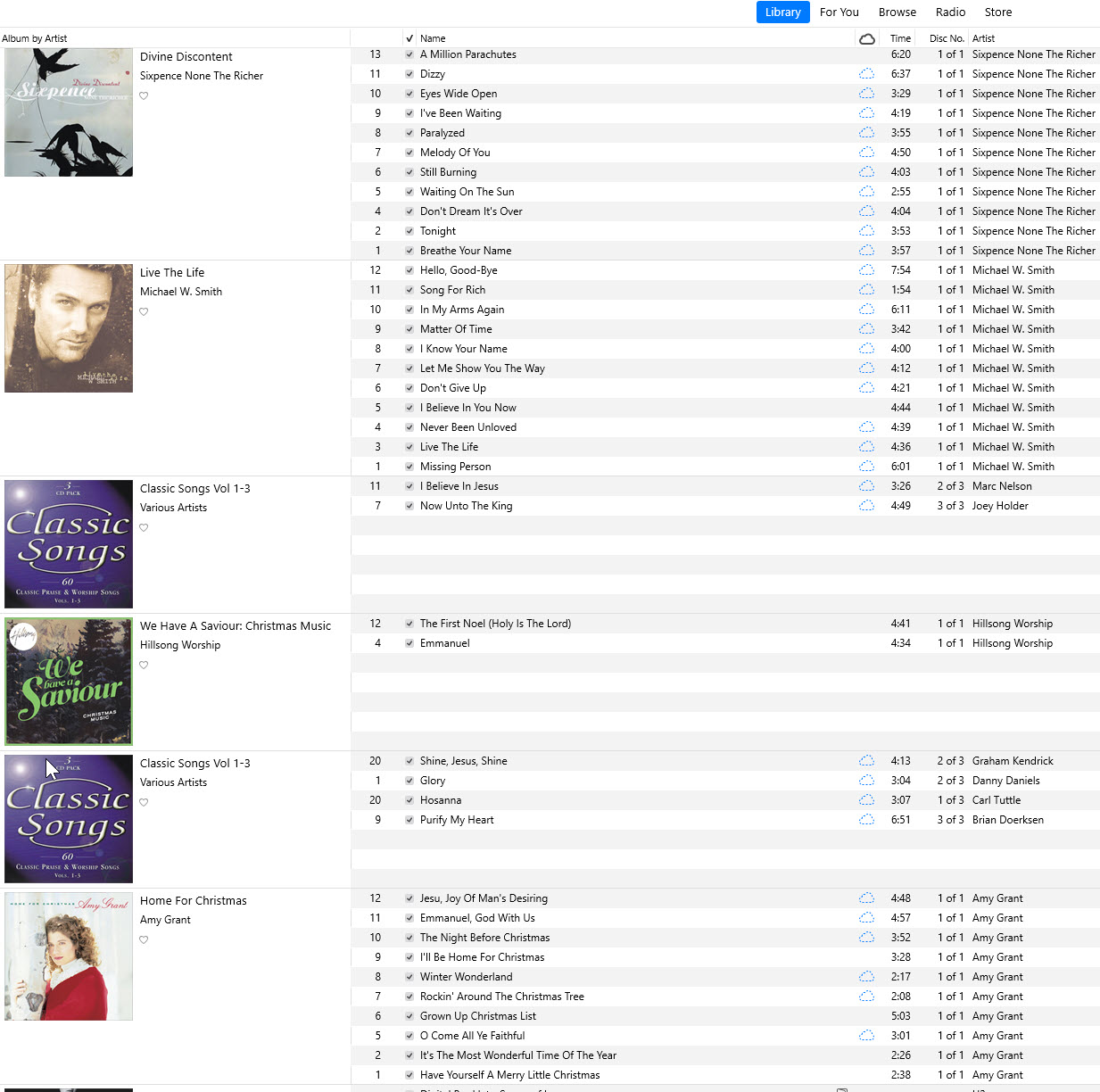Thank you for getting back to me. After reading a number of comments - My iTunes Match is stuck on step 2: Matc… - Apple Community - what I'm experiencing seems to be an Apple server issue and rather than a computer issue.
Since posting this up yesterday my computer has been on many hours including all day today. I thought it might be that Apple servers were busy over the weekend. Ive seen this before with the App Store and iTunes. iTunes has matched probably no more than 7 songs today? I have 32 songs left to be added in iCloud so they appear on my iPhone.
It's not that iTunes Match is working slower than expected, its barely working at all. What I've noticed is that during this very long wait I've been able to make changes to my playlists which update almost immediately. Its just the matching of the new songs in iCloud is where the problem lies.
I connected my PC to my phone's 4G today but it made no difference to Music Match's performance. I rebooted my router also.
My computer is absolutely fine. Its fast and responsive.
Itunes doesn't freeze it just sits in sync mode doing very little. I've restarted the sync process, rebooting my PC, Closed and reopened iTunes and even signed out and back in again all to no avail.
I don't know how to select certain songs to sync? Ive added songs into iTunes library, recorded into mp3 by iTunes app and then I click "File / Library / Update iCloud Music Library". iTunes is running on Windows 10. It then syncs my entire library up to the cloud. Here's 2 screen shots of the process 24 hours apart where 7 songs were added into my iCloud during that time and a screen shot of the status of my songs in question showing they are waiting to be "matched".