There appear to be various issues with AirPrint in iPadOS15 - that were not apparent with iPadOS14.x.
I have occasionally observed the issue that you describe, but have been unable to positively identify the underlying cause beyond establishing a link with iPadOS15.
This latest iteration of iPadOS extends iPad’s AirPrint options, the described/observed behaviour occurs while the iPad is fetching print-option data from the printer. When the “fetch” is complete, a list of supported print options, from which to select, are presented.
Thus far, cancelling the print job from the iPad - and then again starting the print from the required App - has cleared the immediate problem.
A further identified bug is printing documents from the native Files App; the Paper size always defaults to 3x5 inches:
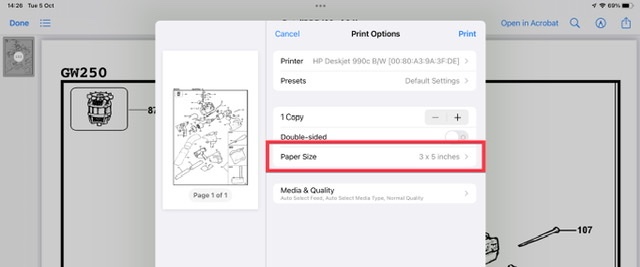
Unless the correct/required Paper Size is selected prior to tapping Print, the printed page will have a very small rendering of the document.
At present, I can offer no advice on how to solve the issue that you describe - other than to suggest a restart of your devices.
You’ll need to restart your network devices in the correct sequence. Assuming that you WiFi Router provides DNS services for your network, restart devices in this order - allowing time for devices to fully boot/restart prior to restarting other devices:
- WiFi Router
- Upstream wired Network Switch(es)
- WiFi Access Points / Network Extenders
- Other fixed infrastructure devices - such as Printers
- Client devices
Restarting your iPad, after restarting other devices in the correct order, is most simply achieved by a forced-restart of the iPad:
- On an iPad with a Home button: Press and hold the top button and the Home button at the same time. When the Apple logo appears, release both buttons.
- On an iPad with Face ID: Press and quickly release the volume up button, press and quickly release the volume down button, then press and hold the top button. When the Apple logo appears, release the button.

Until such time as the problem is resolved, you would be well advised to submit a bug report to Apple - using their Product Feedback portal:
Feedback - iPad - Apple
When submitting your report, please ensure that you include your iPad model and installed version of iPadOS is the main body of your report. Please describe the issue as thoroughly as you can. You may also wish to include a link to this page where the issue has been discussed in detail:
https://discussions.apple.com/thread/253215158

