To turn off the privacy functionality is not the point, the point is to be able to use the privacy feature as designed without this problem interfering with your emails.
Here is my setup and the workaround that helps in my case:
- macOS Monterey 12.1
- Express VPN: Not connected all the time
- Gmail, Hotmail and iCloud mail accounts configured in Mail
- The macOS firewall is on under Security and privacy settings
- I do not use iCloud private relay (beta) or other security software (AV, special firewall rules, etc).
Mail works ok if I do not connect to the VPN. If I connect to the VPN while Mail is open I start to get this message but the email messages still load fine:
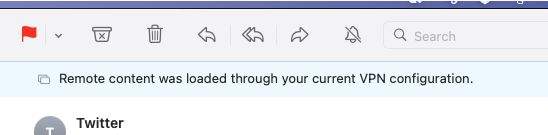
When I close the VPN connection I start to get this message and the messages do not load correctly anymore, I then have to press the infamous Load content directly button:
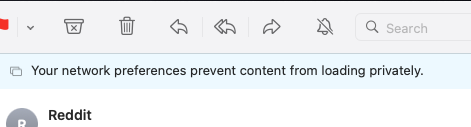
The only thing that fix the issue when it starts is a reboot.
The only way to avoid this happening in my case is to close Mail before I use my VPN. I can open Mail again once the VPN app is closed and it works fine.
Looks like something gets broken in my case when the VPN disconnects.
As reported by others everything works ok on the iPhone, the use of the VPN on iOS doesn't have any conflict with Mail.
Hope this can help some of you.