Here's some further observations after another week of testing anything and everything. Firstly a recap of my Mac's specific issues:
1) Internet connectivity on 5GHz (Channel 44) had been mostly unusable. High pings, regular disconnects.
2) Internet connectivity on 2.4Ghz (Channel 6) was useable, but at ~50% of the potential connection speed.
3) Regular ping spikes every second or so, moderate packetloss and high jitter
4) Selecting AirDrop in a Finder window, or having the Displays system setting pane active caused high pings and internet connectivity to dropout.
Results of this weeks tests:
1) Re-installing macOS changed nothing.
2) Updating macOS changed nothing.
3) Changing the Wi-Fi Security to WPA2-WPA3-Personal (as mentioned in this thread) changed nothing.
4) Turning off Setting time zone and System customisation in Privacy & Security > Locations Services didn't help, even though I'd read that has caused regular ping spikes for others.
4) Rebooting into Safe Mode though did allow the Mac to connect reliably to the 5Ghz network, at the full connection speed, pings were consistently <10ms with no jitter or packetloss. However it didn't stop the connection drops when an AirDrop window or the Displays system settings are active.
5) Rebooting back into normal mode the 5Ghz connection is still working, pings are still below 10ms for 99% of the time with no packetloss. However, the Internet connection still drops when the AirDrop window or Displays system settings are active. AirDrop transfers work when initiated from my iPhone or Mac, but the Mac internet connection times out whilst the transfer is in progress. The Macs internet connection restores once the AirDrop transfer is complete (from the iPhone side), or the AirDrop window is closed (on the Mac side).
So, at the moment, for me, rebooting into Safe Mode and back into Normal mode seems to have fixed the slow 5Ghz connection, the high (regular) pings, the high jitter, but not the connection time outs when the AirDrop window or Displays system settings are active.
Here's my current pings on 5Ghz. Red is when an AirDrop window is active, yellow when the Displays system settings is active and white is when neither are active.
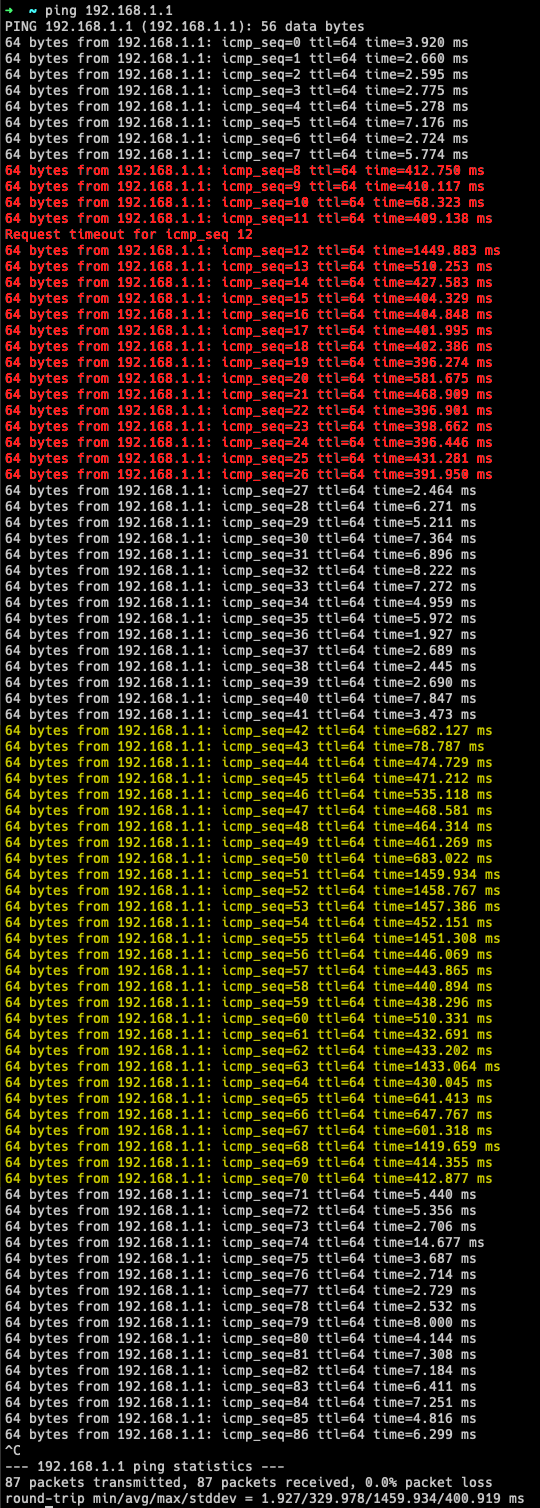
I'll see if things change over time, or something triggers the other issues to start up again.