I bought my iPhone 14 Pro in May 2023. I have been following up on the battery health frequently and what I observe is more than disappointing. I am starting to believe that there is a mechanism by which every check on the battery health gives more degradation to its battery. Joking aside, it was on 100% till 9th January 2024 and since then it started to degrade at a quick pace. Since then it went down to 93% just yesterday.
Timeline-wise it looks like this.
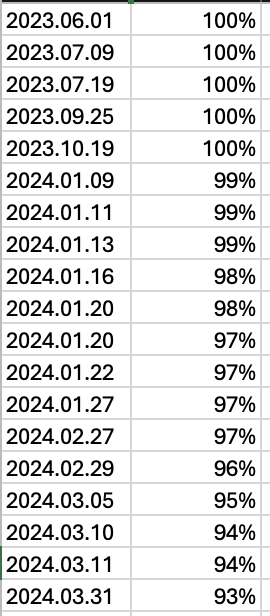
It started to deteriorate when I used Google Maps for around 8 hours to navigate, putting more load on the phone than usual. Then it was exposed to cold temp for some time during that trip. Since then I used it in normal circumstances but it accelerated a lot.
I am using a MagSafe charger each night, trusting the battery and charging management of the phone and the phone is used with Apple silicone cases.
I am starting to believe that Apple don't care about the battery lifecycle, as it is a nice amount of money when it comes to battery replacement. I used to have an iPhone 11 and its battery degraded from 100% to 86 between September 2019 to April 2023. With this pace for my 14 Pro I think I will get close to 88 in just one year.
Disappointing.