Hi,
I have a bunch of older Apple IDs that tend to end @mac.com
I gained them for testing iChat at the time.
None have been added to the Support Discussions set up so I don't know the current format of name suggestions.
The "firstNameFromPlace" without spaces has always seemed odd.
Adding spaces would seem to be fairly easy. (Locations that have spaces in the name have them included (like "Marth's Viineyard").
The regular Posters all seem to have their own methods developed over time and in some cases several versions of he Software used to run the boards.
I do the following:-
Answer new emails alerting me to new posts.
Once that is done I use a Bookmark to go to the iChat Community (Forum).
I follow this area by Mavericks and the Yosemite and now I have added El Capitan as it also has it's own iMessage/Messages app section.
I do this by filtering.
The normal view is this:-
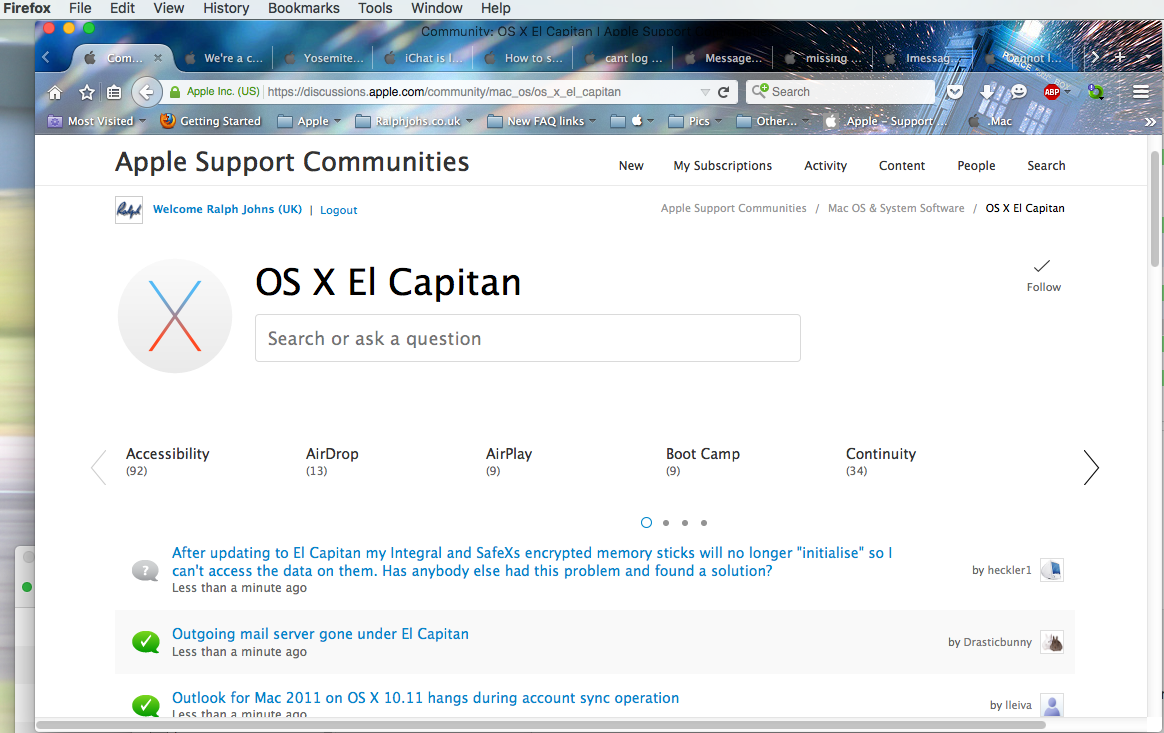
If you manually add the word /content to the URL and then use it you get a different view. (Note the URL)

I select Messages down the Side Menu and then Discussions across the boxes.
This shows you the Unread posts that have been made with the Filter tagging.
Note the URL now extends beyond the viewable field.

The ? icons denote Posters Questions
The Apple Icon ones means a Community Host has replied.
A Screen Grab from Yosemite's Community with a similar Messages filter.
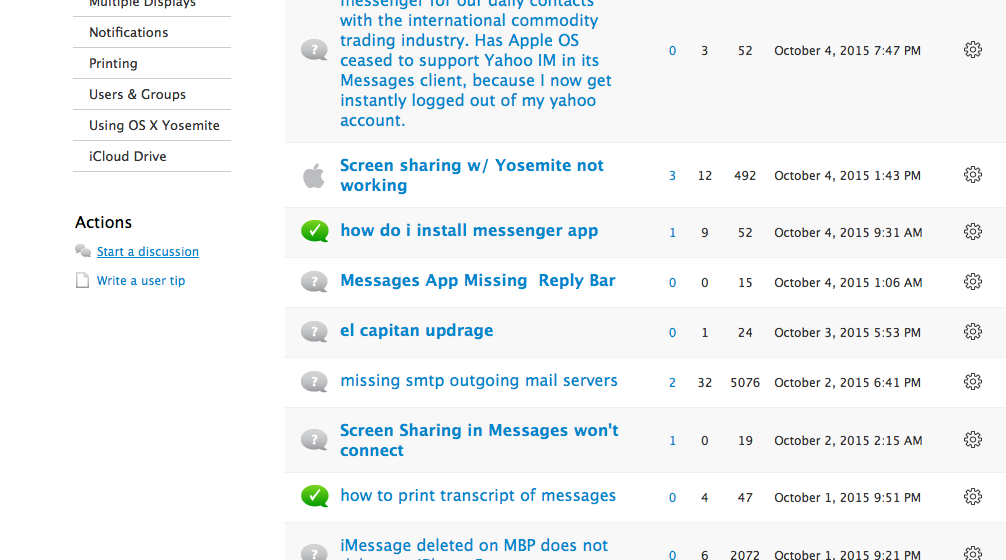
This has the  iCon. This is supposed to show when the Original Poster who started the Thread thinks a Post has the answer they were looking for.
iCon. This is supposed to show when the Original Poster who started the Thread thinks a Post has the answer they were looking for.
There is also a Helpful Button showing on the Reply posts.
If they are awarded to you then you get points (10 for Green and 5 for Orange).
If you find the answer yourself or elsewhere then post that answer you can mark that post yourself (but you don't get points for it)
I think most newcomers use the first pic and the filter items across the top.
Some people seem to tag their posts with all the filter times.
AS you can see in the second El Capitan pic that some things can get filtered with two or more filter tags as a Mail question also appears (There again Apple's Help has always called emails "Messages" so the confusion is understandable).

9:01 p.m. Sunday; October 4, 2015
iMac 2.5Ghz i5 2011 (Mavericks 10.9)
G4/1GhzDual MDD (Leopard 10.5.8)
MacBookPro 2Gb (Snow Leopard 10.6.8)
Mac OS X (10.6.8),
Couple of iPhones and an iPad