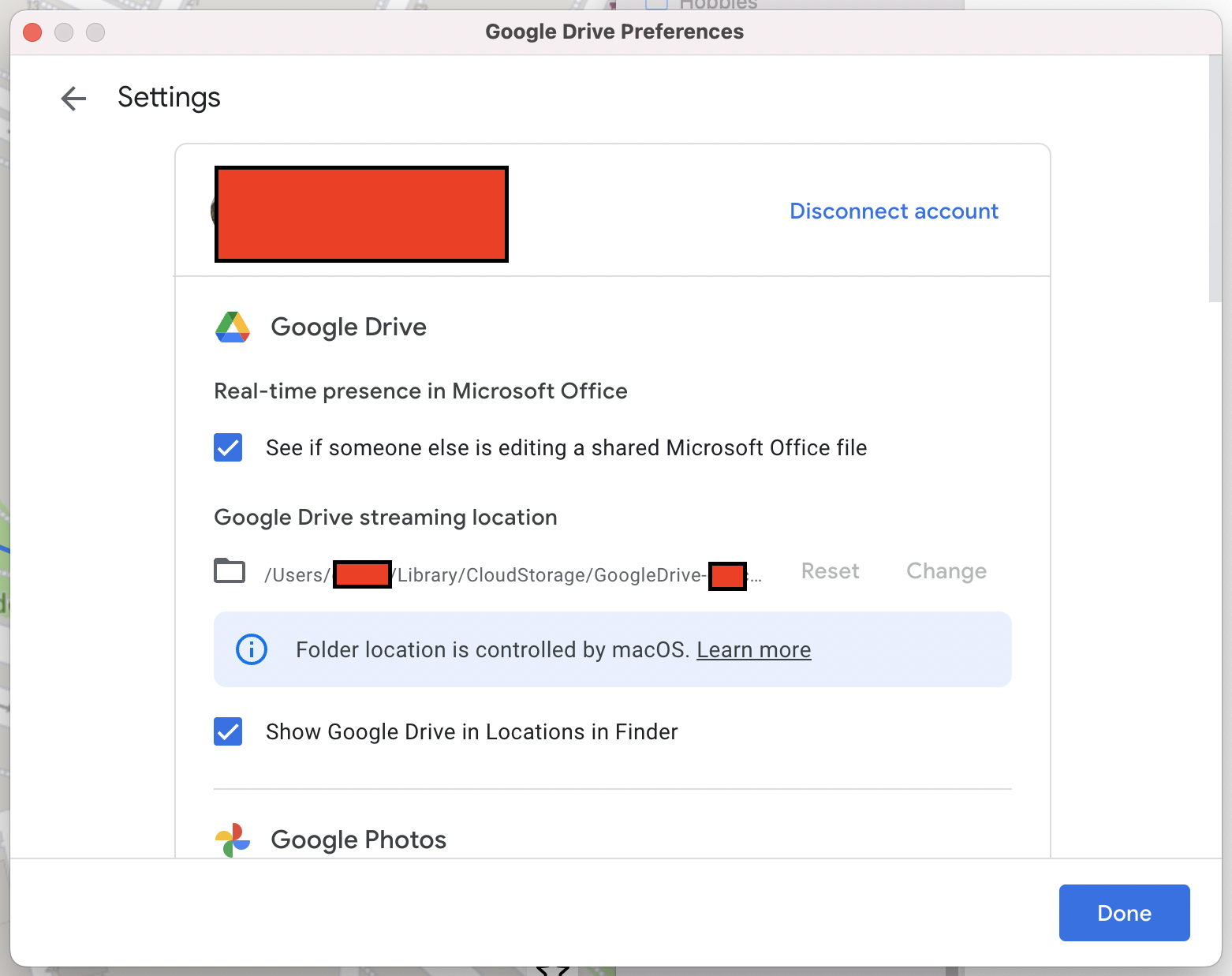@Old-Toad No, that's not what we're missing; there has been a known problem with MacOS and Google Drive.
My experience has been fixed for the last couple of weeks, solution/checks below. I received a prompt from the Google Drive app one day, saying that due to an update (MacOS or Google Drive app -I can't remember which) that my Google Drive files would be moved to a new location on my 'Macintosh HD' (SSD, obviously). The prompt mentioned something about compatibility which got me hopeful for a fix. Since then I have not had any of my Google Drive shortcuts removed from my Favourites in Finder. It looks like Google/Apple found a way to keep Google Drive and Finder reliably in sync each time we run our MacOS. Hurrah!
I'm on Monterey 12.5.1 and Google Drive 66.0.3.0 if that helps, M1 Macbook Pro 2021.
TLDR: An update to Google Drive (and/or) MacOS fixed this for me; it involved a prompt telling me my Google Drive files would be moved from one location on my Macintosh HD to another. Screenshot below.
The new location looks like: /Users/macos-username/Library/CloudStorage/google-email-address
I don't recall what the previous location was, and I don't care. Everything works reliably. My preferences have Google Drive set to Streaming files, which is exactly how I'd like things. Screenshot below shows that I can no longer change the storage location on my Macintosh HD for the 'streaming location.' I believe this location could be changed before the update, though I couldn't care less if this has fixed the problem. It's difficult to recall, but this combination of updates likely happened 3-4 weeks ago.